
(File – Data Export)

Use this screen to export data from any of the following master tables in an Excel or CSV file format:
Customers
| • | Customers |
| • | Customer Contacts |
| • | Delivery Addresses |
Suppliers
| • | Suppliers |
| • | Supplier Contacts |
Stock Items
| • | Locations |
| • | Item Categories |
| • | Stock Items |
| • | MRP Settings – M Items |
| • | MRP Settings – P Items |
Item Sources
| • | Item Suppliers |
| • | Manufacturers |
| • | Mfgr Part Numbers |
Selling Prices
| • | Base Prices |
| • | Qty Breaks by Price |
| • | Qty Breaks by Percent |
BOM
| • | BOM Routings |
| • | BOM Components |
| • | BOM References |
Opening Screen
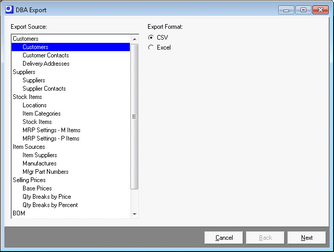
After making your selections on this screen, click Next to continue.
Export Source
In the left panel, select the master table you wish to export.
Export Format
Select the CSV or Excel file format option.
Output Screen
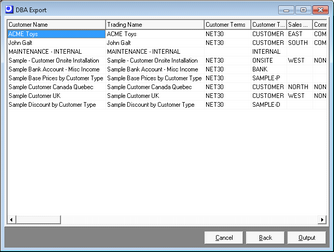
The contents of the selected master table are displayed in the grid.
Output
Click this button to create the output file. You are presented with the standard ‘Save as’ form, which enables you to specify a destination folder and file name.
