
(Jobs – Work Center Schedule - Work Centers Tab)
This tab provides an overall view of the shop that can help you deploy workers where needed and monitor overall shop load and work in process.
Link:
 Shop Control Guide - Monitoring Shop Conditions
Shop Control Guide - Monitoring Shop Conditions
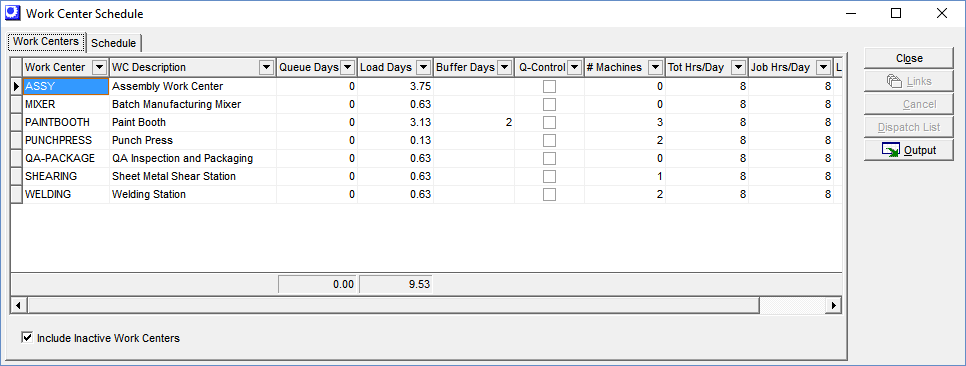
Screen Details
Grid Fields
Work Center ID, WC Description
These fields identify the work center.
Queue Days
The Queue Days is the job hours backlog for job sequences in the work center queue, expressed in shop days. The queue consists of job sequences with a status of Started and Ready. The queue is expressed in shop days so that you can compare queues across different work centers. This enables you to determine which areas of the shop are most affected by current work in process.
Load Days
This is the total load on the work center, meaning the estimated setup and labor hours for all jobs, new or released, expressed in shop days. The grand total at the bottom of the Load Days column is the total load on the shop as a whole. As you assess this metric over time, you will gain a feel for the shop’s optimal load capacity.
Buffer Days
The Buffer Days is the standard Queue Days allocated for this work center.
Q-Control
Queue Control is an optional shop control feature that enables you to establish a target queue size for space-constrained or bottleneck work centers. See chapter 18, Using Queue Control, in the Shop Control Guide, for details.
# Machines
This is the number of machines assigned to this work center.
Tot Hrs/Day, Job Hrs/Day
These fields are the work center capacity settings. See the Schedule tab for field explanations.
Last Printed
Whenever the work center dispatch list gets printed, this date is updated for reference purposes.
