
Main Setup - Main Tab
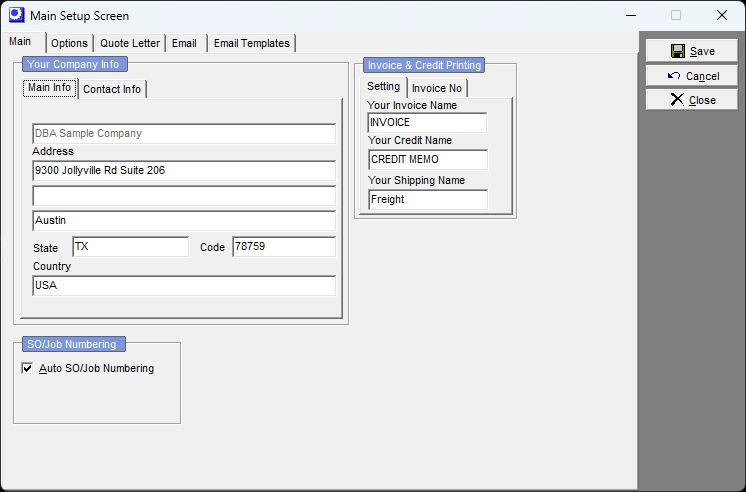
Your Company Info
In this section you can enter your address and contact details. This information optionally prints on some documents and is for reference purposes.
Your company name cannot be edited and is determined by the encrypted serial number that you entered during system installation or via the File – Administrator – Upgrade License screen. If you need the name changed, let us know and we will e-mail you a new serial number.
The following are some other settings located on the Main tab.
SO/Job Numbering
Auto SO/Job Numbering
Clear this checkbox if you wish to manually enter sales order numbers and job numbers.
NOTE: This setting does not affect MRP job generation, which always uses automatic job numbering.
Invoice & Credit Printing
Setting Sub-Tab
Your Invoice Name
This is a user-defined title that prints at the top of invoices. Typically, this would be ‘INVOICE’, but can be any name you wish.
Your Credit Name
This is a user-defined title that prints on invoices when the total amount is negative. Typical names would be ‘CREDIT MEMO’ or ‘CREDIT NOTE’.
Your Shipping Name
Enter a user-defined name that identifies shipping charges on the sales order Shipping screen and in the footer of the customer invoice. For example, you might want to use a name such as ‘Freight’ or ‘Shipping & Handling’.
Invoice No Sub-Tab
Invoice Prefix
This is the invoice prefix that will be used for all invoices, regardless of job or sales order type.
Next Invoice No.
This number establishes the invoice number on the next invoice created. Because of the way the computer sorts job numbers, do not enter a number such as 1 or else the result will be that invoice 10 or invoice 100 sorts before invoice 2, 3, etc. on lists and reports. We recommend a starting number such as 10000 or 100000, which will create sequential numbers such as 10001, 10002, 10003, etc.
