
(GL – General Ledger Setup – Account Classes & Groups)
This screen is used to define Account Classes and Account Groups that are used to classify and group accounts on financial statements.
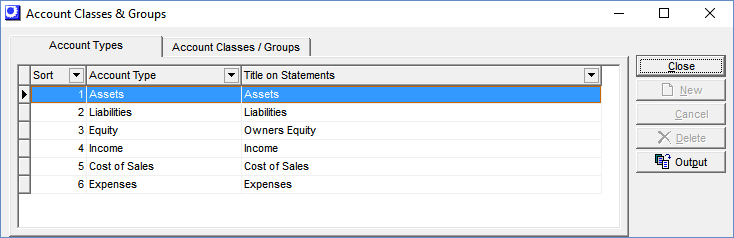
Screen Details
Account Types
Account Types are not user-defined. These are the six classic account types used by all accounting systems; Assets, Liabilities, Equity, Income, Cost of Sales, and Expenses.
Account Classes
Within each Account Type you can define one or more Account Classes. Account Classes are broad classifications of Account Groups (see next) such as ‘Current Assets’ and ‘Long-Term Assets’.
Account Groups
Within each Account Class you can define one or more Account Groups. Each Account Group is a set of related GL accounts. ‘Cash’, ‘Receivables’, and ‘Inventory’ are examples of Account Groups.
Use the standard chart of accounts:
We recommend that you use the standard chart of accounts that is supplied with the system and adapt your existing accounts accordingly. If you use the standard chart of accounts, you should also use the Account Classes & Groups that are supplied with the system.
Account Types Tab
Sort
This field determines the printing sort order on financial statements.
Account Type
This read-only field displays the six classic account types used by all accounting systems; Assets, Liabilities, Equity, Income, Cost of Sales, and Expenses.
Title on Statements
Enter the title for each Account Type that is to print on financial statements.
Account Classes & Groups Tab
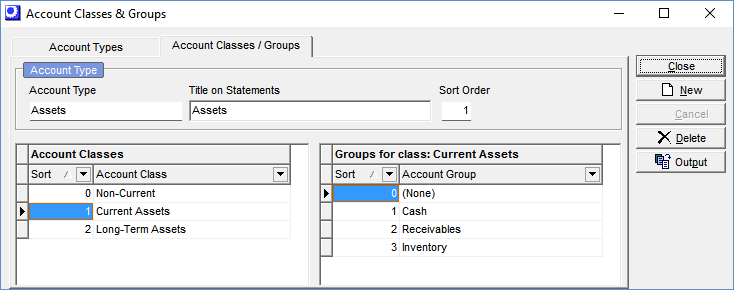
Screen Details
Account Type
The Account Type that was selected on the Account Types tab is presented in the upper panel for your reference.
Account Classes
In this grid you can create multiple Account Classes within the Account Type specified in the upper panel.
Sort
This field determines the printing sort order on financial statements within this Account Type.
Account Class
This field identifies the Account Class and is the title that prints on financial statements.
Groups for Class:
In this grid you can create multiple Account Groups within the Account Class highlighted in the grid to the left.
Sort
This field determines the printing sort order on financial statements within this Account Class.
Account Group
This field identifies the Account Group and is the title that prints on financial statements.
New Button
Click this button to create a new Account Class or Account Group. You are presented with a drop-down list from which you select ‘New Class’ or ‘New Group’.
Delete Button
Click this button to delete an Account Class or Account Group. You are presented with a drop-down list from which you select ‘Delete Class’ or ‘Delete Group’.
