
(Help – About DBA Manufacturing)
Use this screen to identify your program version and view your current license status.
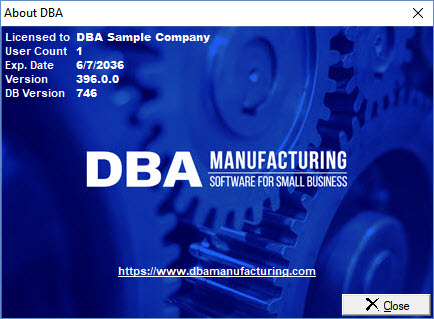
Program Version
Each version of the product is identified with a “Build” number (XXX.X.X), which gets assigned each time a new version of the program gets compiled.
NOTE: When you submit support tickets, you identify your product version by the version build number (ie 396.0.0).
License Status
This screen displays the Licensed to name associated with your license key, your current licensed User Count, and your license Exp Date.
NOTE: You license is renewed annually via payment of the annual maintenance fee. If you let your license expire, your user count changes to “1” (so that you still have access to your data) and you are no longer legally entitled to use the product.
