
(Utilities – ID Changes – Item ID Change)
Use this screen to change an Item ID across all associated database tables.
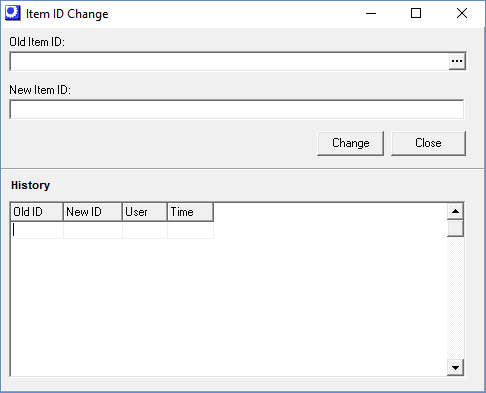
Upper Panel
Old Item ID
Select the current Item ID from the lookup.
New Item ID
Enter the replacement Item ID in this field.
Change Button
After entering the New Item ID, click this button to make the change.
History Grid
A record of each ID change is displayed in this grid.
