
(Inventory – Inventory Setup – Location Groups)
User-defined “location groups” enable you to assign allowable locations to a set of stock items as an alternative to assigning locations one item at a time.
For example, all your sheet metal items might be allowed storage in a particular rack area. Instead of assigning the allowable rack locations to each sheet metal item, you can create a location group to represent your sheet metal items and assign allowable locations to it. Any item that is assigned to the sheet metal location group is indirectly assigned to all its allowable locations.
Link:
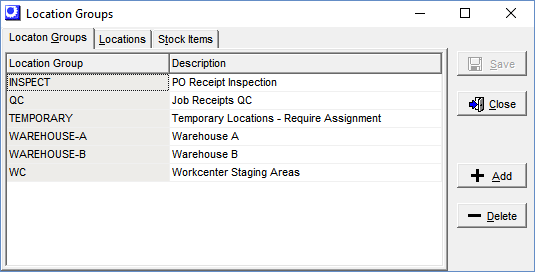
Screen Details
Grid
Location Group
Enter an up to 20-character code that identifies this location group.
Description
Enter an up to 50-character description that accompanies the location group on lookups.
Buttons
New
Click this button to open a new line for location group entry.
Delete
Click this button to delete the selected location group.
Locations Tab
Allowable locations are assigned to the selected location group on this tab.
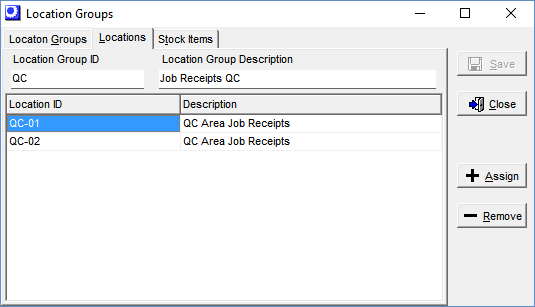
Screen Details
Upper Panel
Location Group, Description
These fields identify the location group currently selected on the List tab.
Grid
Location
In this column are listed all the allowable locations that are assigned to this location group.
Description
This is the description associated with the location.
Buttons
Assign
Click this button to assign a location to this location group. You are presented with a Locations lookup, from which you can make a selection.
Remove
Click this button to remove the selected location from the list.
The stock items assigned to this location group are displayed on this tab.
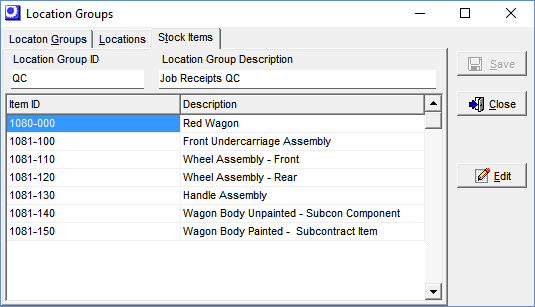
Screen Details
Upper Panel
Location Group, Description
These fields identify the location group currently selected on the List tab.
Grid
Item ID
The stock items assigned to this location group are listed in this column.
Description
This is the description associated with the stock item.
Buttons
Edit
Click this button to access a screen that is identical to the Locations tab in the Stock Items screen. This enables you to change any of the location settings against the selected stock item.

