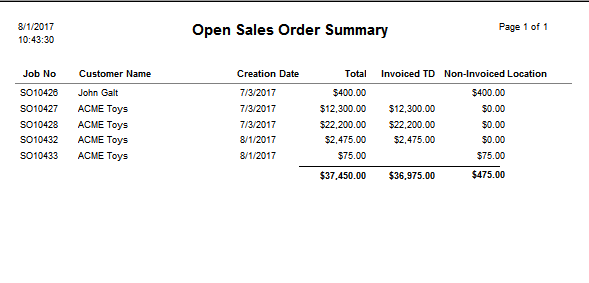(Sales – Reports – Open Sales Order Summary)
The report enables you to assess your order bookings and order backlog.
Order Bookings
You can sort the report by a range of Creation Dates, which are the dates orders were “booked.” This enables you to track the total value of booked orders by week or month or any other period.
Order Backlog
The report breaks out sales order value into Invoiced TD and Non-Invoiced amounts. The Non-Invoiced value represents your total order backlog.