
(Sales – Pricing & Discounts – Price Levels)
Price Levels enable you to establish different price lists for different types of customers based on a fixed multiplier applied to Base Prices and Qty Breaks. For example, one Price Level might be used for retail customers, another for dealers, and another for OEM’s. Price Levels will be applied to Base Prices/Qty Break prices to come up with a Reference Price in Sales Orders Details.
Link:
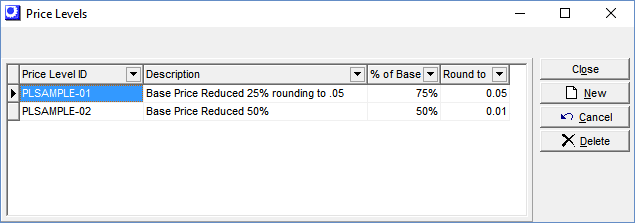
What screens use Price Levels?
Price Levels are used in the following screens:
Customer Types
You can enter a Price Level against each Customer Type (Sales – Sales Setup – Customer Types). Whenever you assign a new customer to a Customer Type, this price level is used as the default Price Level against the customer.
Customers Screen
On the Pricing sub-tab of the main Customers screen, you can specify a default Price Level that is the default used when entering sales orders.
Sales Orders
A Price Level field is located on the Details side-tab in the Customer section of the sales order header screen. It defaults to the value stored against the customer, but can be changed for any given sales order.
Screen Details
Price Level
Enter a 20-character code to identify this Price Level.
Description
This is a 50-character Description that accompanies the Price Level.
% of Base
This is the multiplier that will be applied to the Base Price to calculate the Price Level price for any item. For example, if you want a Price Level’s prices to be 25% less than their Base Prices, enter ’75.00’ in this field.
Round To
If you want all prices within a Price Level to be rounded up to a particular increment, enter than increment in this field. For example, you might want all prices to be rounded to 95 cents, in which case you would enter ‘.95’ in this field.

