
(Jobs – Jobs Setup - Shifts)
Workers can optionally be assigned to “shifts” (such as the day shift, swing shift, graveyard shift, etc.) for two purposes:
| • | Shifts can be used to define break times (such as coffee breaks and lunch breaks) that can automatically be deducted from actual labor hours entered in the Job Labor screen. |
| • | Shifts can be used to categorize workers by shift for reporting purposes. |
Link:
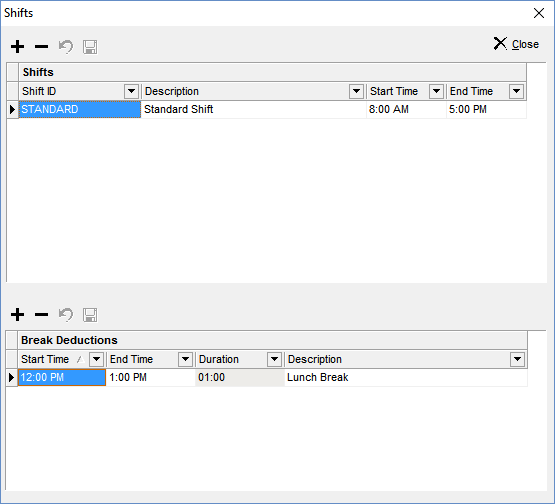
Screen Details
Shifts
Shifts are added or deleted in the upper grid.
Shift ID
Enter an up to 10-character name that identifies the shift on lookups, screens, and reports.
Description
Enter an up to 50-character description to further identify the shift on lookups.
Start Time
Enter the shift start time in hours and minutes. Make your entry in military time (24-hour clock – i.e. where 3:00 PM is entered as 15:00) and the program will display your saved entry in AM/PM time. This field is for reference only.
End Time
Enter the shift end time in hours and minutes. Make your entry in military time (24-hour clock – i.e. where 3:00 PM is entered as 15:00) and the program will display your saved entry in AM/PM time. This field is for reference only.
Break Deductions
Each coffee break or meal break associated with the shift selected in the upper gird is defined in the lower grid. During actual hours entry in the Job Labor screen, you have the option of automatically deducting break times.
Start Time
Enter the break start time in hours and minutes. Make your entry in military time (24-hour clock – i.e. where 3:00 PM is entered as 15:00) and the program will display your saved entry in AM/PM time.
End Time
Enter the break end time in hours and minutes. Make your entry in military time (24-hour clock – i.e. where 3:00 PM is entered as 15:00) and the program will display your saved entry in AM/PM time.
Duration
This displays the length of time between the break’s start time and end time.
Description
Enter a description of the break, such as “Coffee Break” or “Lunch Break.”

