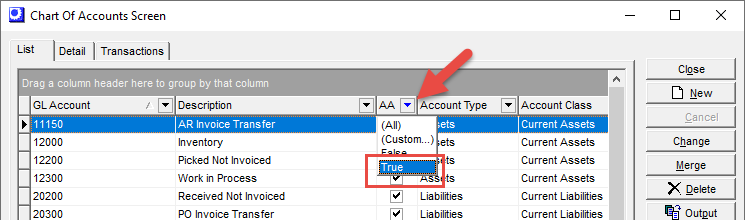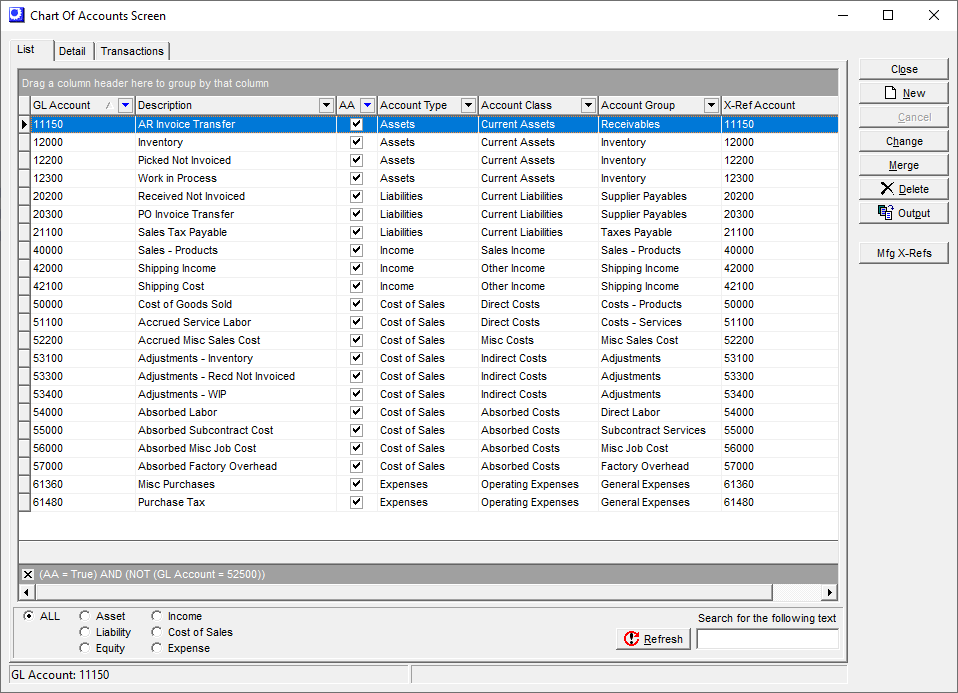In this task you will add accounts and restructure the general ledger in your financial accounting system to accommodate the financial transfer. After doing so, you will cross-reference accounts with corresponding accounts in DBA.
Links:
 Financial Transfer Guide - General Ledger Setup
Financial Transfer Guide - General Ledger Setup
 Screen Help - Chart of Accounts
Screen Help - Chart of Accounts
General Ledger Setup Overview
All detail transactions originate in DBA and flow through to your financial accounting system in the Transfer > GL Summary Transfer process. You will be modifying your existing accounts or adding new accounts to your financial accounting system to match the DBA account assignment structure.
In this task you will create/modify and cross reference 18 accounts (possibly more if you create additional Sales and COGs exception accounts) to your financial accounting general ledger.
In the next task (Labor and Overhead), you will add 4 Absorbed Costs accounts to your financial accounting system and reorganize your direct labor costs and manufacturing overhead costs as cost of sales accounts.
DBA Standard Chart of Accounts
You can filter the DBA Chart of Accounts to only Account Assignment Accounts by selecting the down arrow on the AA column and selecting True. This will display the accounts that need a corresponding cross reference account in your financial accounting system.