
This is a Legacy Screen - not recommended for new systems
This is a legacy menu selection. In prior versions of the product, we allowed an option to consolidate all of your absorbed manufacturing costs into a single catch all expense account in response the reluctance of many customers to reorganize their cost of sales accounts and to add several new accounts to their financial accounting general ledger. Experience has shown that it is far better to add all of the accounts to your financial general ledger and re-organize your cost of sales accounts to mimic the structure of the DBA standard chart of accounts.
Mfg X-Refs Button
This button is only visible when you are using the Financial Transfer utility in conjunction with an outside accounting system. You are presented with this screen:
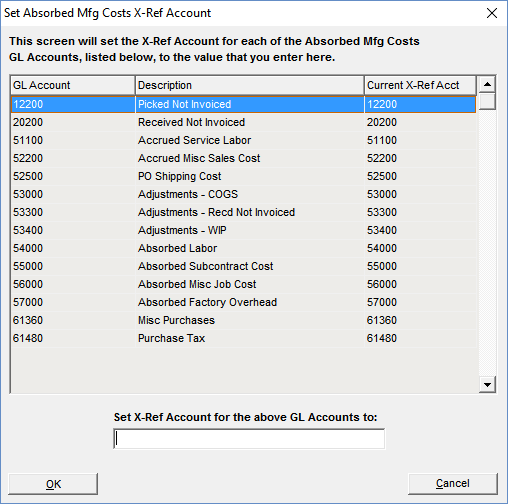
In your outside system’s chart of accounts, create an Absorbed Mfg Costs account. Designate it as an Expense account and locate it among your operating expenses.
Here in this screen, enter your outside system’s Absorbed Mfg Costs account in the Set X-Ref Account for the above GL Accounts to: field in the lower panel. This populates the X-Ref Account field against all the following accounts:
12200 Picked Not Invoiced
20200 Received Not Invoiced
51100 Accrued Service Labor
52200 Accrued Misc Sales Cost
52500 PO Shipping Cost
53100 Adjustments – Inventory
53300 Adjustments – Recd Not Invoiced
53400 Adjustments – WIP
54000 Absorbed Labor
55000 Absorbed Subcontract Cost
56000 Absorbed Misc Job Cost
57000 Absorbed Mfg Overhead
61360 Misc Purchases
61480 Purchase Tax
How it Works
The Absorbed Mfg Costs account is a “catch all” account that consolidates all the DBA accounts listed above into one account in your outside system. At period end this account will have a credit balance that roughly offsets your actual direct labor and factory overhead costs. This serves to absorb those costs into your inventory. When you select enter a X-Ref account into the field and select OK, it will update the X-ref field against all of the accounts listed in the screen.
Absorbed Mfg Costs Report
To get a breakout of your Absorbed Mfg Costs account by the DBA accounts that comprise it, run the Absorbed Mfg Costs report, which is located on the General Ledger – Reports menu.
Lower Panel
Account Type Filters
By default, the ‘ALL’ option is selected, in which case the list displays all account types. Select any of the other options to limit the list to a particular account type (Asset, Liability, Equity, Income, Cost of Sales, Expense).
Search for the following text:
You can limit the list by typing in a text string and clicking the Refresh button. The list is limited to account descriptions that contain that text string.
