
Open jobs for which the item is a component are displayed on this screen.
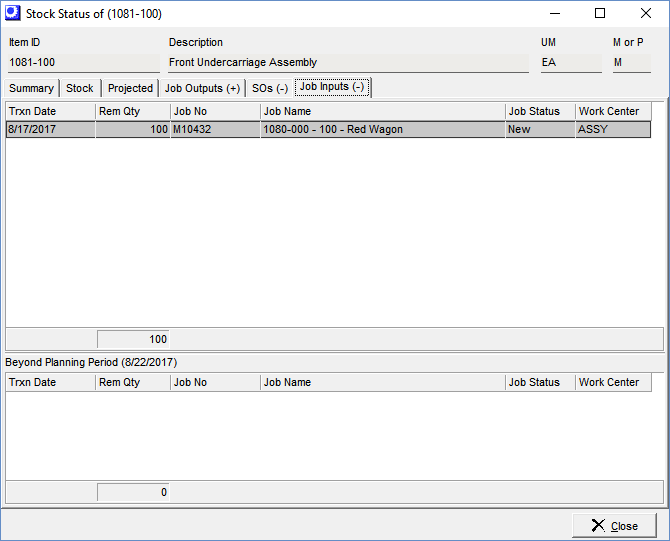
Screen Details
Grid Fields
Trxn Date
This date depends on the Job Status.
'New' Status
The Trxn Date is the job’s Planned Start date, unless it is past the current date, in which case the current date is used.
'Released' Status
The Trxn Date is the job Released date.
Rem Qty
This is the quantity that has not yet been issued for this component.
Job No
This number identifies the job for which this item is a component. You can click on the Job No to view its underlying details in the Job Schedule screen.
Link:
Job Name
This further identifies the job.
Job Status
This indicates whether the job Status is ‘New’, which means the job has not yet been released, or ‘Released’, which means the job has been released to production.
Work Center
If this component is assigned to a particular job sequence, this identifies the Work Center associated with that sequence.
Beyond Planning Period
This panel displays jobs with transaction dates beyond the item’s planning period end date.
How is the planning period used?
The planning period is the MRP “action window” and is the total time allocated to replenish stock. Requirements within item’s planning period are responded to with a planned job or PO. Requirements outside the planning period need no current action.
Period End Date
The Period End Date calculation is displayed in the MRP Settings panel on the Summary tab.
Link:

