
(File – Change Password)
Use this screen to change your system password.
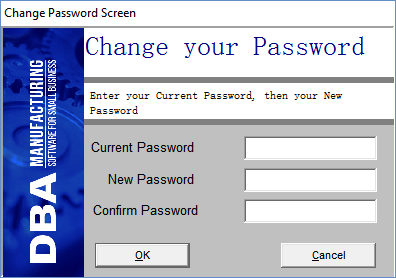
Screen Details
Password Length & Case-Sensitivity
The password can be up to 15-characters long and is not case-sensitive.
Changing Your Password:
| • | Enter your Current Password. |
| • | Next, enter your New Password. |
| • | Enter your new password once again in the Confirm Password field. |
| • | Click OK. If your current password is not recognized or the two entries of your new password are not the same, you will receive a message advising you to make your entries once again. When your new password is accepted, you will receive a confirmation message. |
