
(Inventory – Reports – Inventory Value)
Use this report to get any type of listing of inventory value, which can be overall inventory value or value by item category, location or other breakdowns.
 Product Costing Guide - Inventory Value
Product Costing Guide - Inventory Value
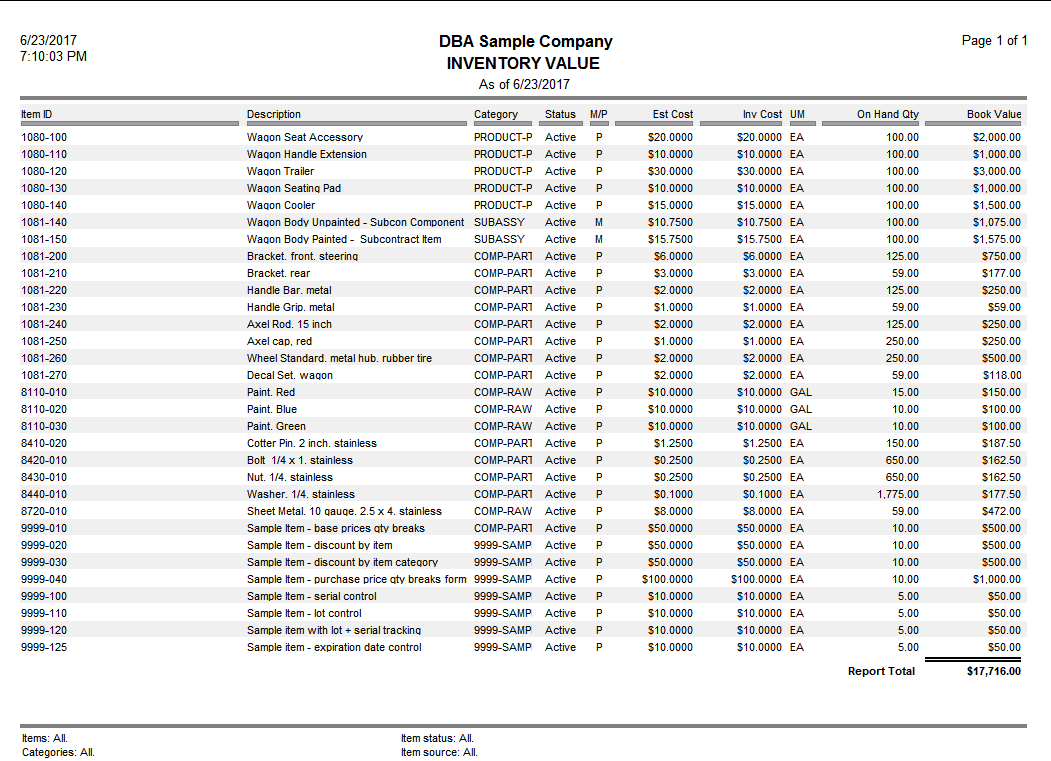
How is Inventory valued in DBA?
Each item’s inventory value is its on hand stock quantity multiplied by its current unit Inventory Cost. Total inventory value is the sum of the inventory value of all stock items.
This is a period end reconciliation report
At the end of each period, this report is run to reconcile your Inventory GL account with the actual inventory value listed on this report.
Always run Reconcile Book Values first
Before you run this report for period end reconciliation, always run the Inventory – Reconcile Book Values screen first, which makes adjustments to your Inventory GL account to account for minor discrepancies that can occur between actual value and Book Value when an item’s stock quantity goes negative.
Selection Screen
Date Options
Value as of a date
You have the option of back-dating this report if you wish to see Inventory Value as of a past date. The As of date defaults to today’s date.
NOTE: If you select any date earlier than today’s date, be aware that the Est Cost and Inv Cost columns are not included in the report. This is because past values for these fields are not stored anywhere and cannot reliably be re-created.
Change in value between 2 dates
You also have the option of listing the change in Inventory Value between two dates. When you select this option, From and Thru date fields are visible below for your data range selection.
NOTE: When you select this option, be aware that the Est Cost and Inv Cost columns are not included in the report. This is because past values for these fields are not stored anywhere and cannot reliably be re-created.
Sorting Options
You can sort the lines on the report one of three ways:
Sort by item ID
Select this option if you want to sort the port as a contiguous list in Item ID order.
Sort by description
Select this option if you want to sort the port as a contiguous list in item Description order.
Sort/subtotal by category
This option organizes the report into separate headings and subtotals by Item Category.
Print category subtotals only
Select this checkbox if you want a single Inventory Value within each Item Category with no item detail.
Other Options
Include items with 0 value / 0 UOH
Select this checkbox if you want all item listed on the report, even when there is no value or stock quantity.
Print transaction detail
Only select this option when you are listing a change in value between two dates. Following each item is a listing of all the inventory transactions that occurred within the date range. This can be useful when you are trying to track down the cause of a suspicious looking value.
Item ID
You can limit the report to one item, a from/thru range of items, or all items.
Item category
You can include items belonging to all Item Categories or you can select the Some option to limit the report to items belongings to one or more specific Item Categories.
Item Status
Select All if you want ‘Active’ and ‘Non-Active’ Status items listed on the report. Select Some if you wish to include or exclude a Status.
Item Source
Select All if you want ‘Manufactured’ and ‘Purchased’ items listed on the report. Select Some if you wish to include or exclude one of these sources.
Report
Book Value
Book Value represents the sum of the Inventory account debit and credit entries made to the General Ledger.
Period End Reconciliation
At each period end you should compare total book value with the balance sheet value of your Inventory account. If there is a discrepancy between the two values, you should make the following journal entry.
If the report value is greater than the ledger value, post the difference to these accounts:
Debit |
Inventory |
Credit |
Adjustments - Inventory |
If the report value is less than the ledger value, post the difference to these accounts:
Debit |
Adjustments - Inventory |
Credit |
Inventory |
