
(Inventory – Inventory Setup – Inventory Defaults)
Use this screen to enter default settings that affect inventory costing and locations.
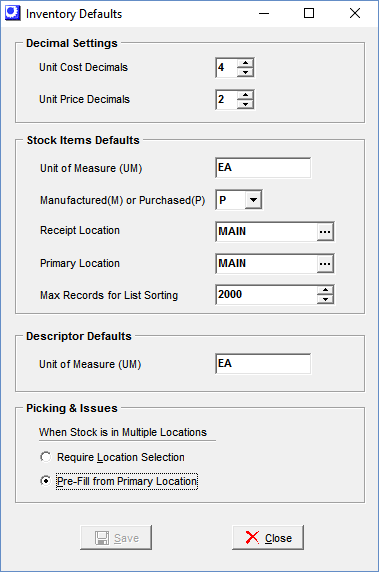
Screen Details
Decimal Settings
NOTE: These are universal settings and will be applied to all costs/prices system wide.
Unit Cost
This setting establishes the number of decimal places you prefer for inventory costing (Inventory Cost, Last Cost, Estimated Cost) and purchasing. If you purchase small parts such as screws, washers, o-rings, etc., you normally require 4-decimals, and in some cases, 5-decimals to provide appropriate costing precision in purchase orders and for receiving such items into inventory and jobs. The allowable range is 2-6 decimal places.
Unit Price
This setting establishes the number of decimal places you prefer for selling prices in the Sales Orders, Base Prices, Contract Pricing and Descriptors screens. The allowable range is 2-6 decimal places.
Stock Item Defaults
Each time you create a new record in the Stock Items screen, the following fields will be given default values that can be accepted or overridden.
UM
Enter your most common stocking unit of measure, such as ‘EA’.
M or P
Select ‘M’ if the majority of your new items are manufactured. Select ‘P’ if the majority of your new items are purchased.
Receipt Location
Each stock item is assigned to a Receipt Location and a Primary Location. Often, both locations are the same. Sometimes, however, an item is received into a temporary Receipt Location, which can be an inspection area or ‘placeholder’ location that is used until an actual location is known. Typically your default Receipt Location will be one of these three types:
Placeholder Location
A ‘placeholder’ location is not a physical location. It is a temporary location used until an item is assigned an actual Receipt Location. For example, you could create a location named ‘ASSIGN’ that is the default Receipt Location given to items when they are first created. Any item with an ‘ASSIGN’ Receipt Location ultimately needs to be assigned an actual Receipt Location before inventory transactions occur.
Receiving Area
If received items commonly go through an inspection and labeling process, you can create a ‘receiving area’ location to which all items can be received. After items pass inspection and get labeled, you can then use the Stock Transfer screen to transfer items to their final destinations in the warehouse or out on the shop floor.
Universal Location
You may have a smaller facility where stock is easy to find and location control is not needed. In this case, create a single ‘universal’ location with a name such as ‘MAIN’ and use it as the default Receipt Location and Primary Location. All items and transactions will be automatically posted to this one location.
Primary Location
Select a default Primary Location that gets assigned to stock items when they first get created. Typically, the default Primary Location will be a ‘placeholder’ location or a ‘universal’ location. See above for explanations.
Descriptor Default
UM
Enter the most common unit of measure used with Descriptors, such as ‘EA’.
Picking & Issues
When Stock is in Multiple Locations:
This setting controls the Pre-Fill option in the Order Picking and Job Issues screens. Two options are available:
Require Location Selection
Select this option if you don’t have a Pre-Fill preference when stock is in two or more locations. This setting forces the user to make a location selection.
Pre-Fill from Primary Location
Select this option if you always want to Pre-Fill from the item’s Primary Location, even when stock is in two or more locations.
