
(Inventory – Stock Items - Lot/Serial Tab)
One or more lot and serial tracking “characteristics” can be assigned to the item on this tab. Characteristics enable you to track stock on hand by lot number, serial number, expiration date, or revision.
Link:
 Startup - Lot/Serial Assignments
Startup - Lot/Serial Assignments
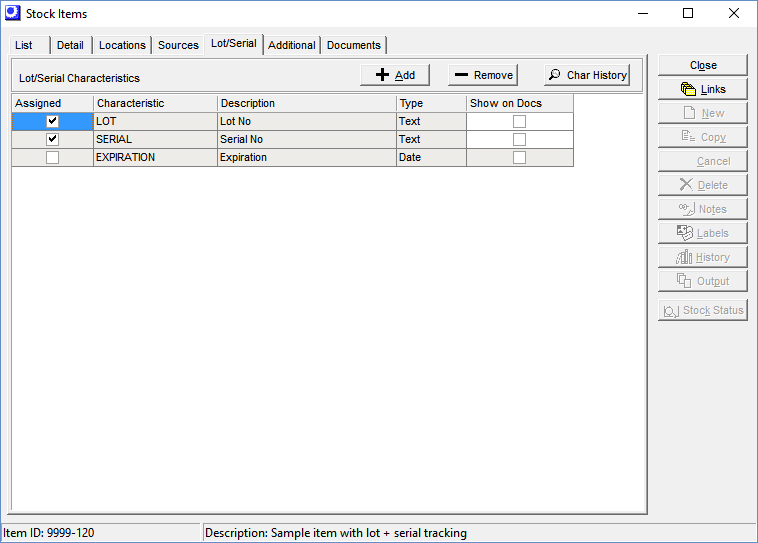
When the item is assigned to a characteristic, each time it is received, issued, picked, or counted, its characteristic values must be recorded.
When not to use
When considering whether to use characteristics or not, a good guideline to follow is this:
Characteristic tracking should only be used in situations that cannot be handled by unique item ID’s.
Use characteristics when you have no other choice, which would be the case with lot control, serial control, and expiration date.
Do not use characteristics to avoid setting up item ID’s. Whenever an item has different versions – such as painted or unpainted – always differentiate the two versions with unique item ID’s.
Limitations
Be aware of these two limitations with characteristics.
Costing
The system does not track costs by characteristic. Each item’s Inventory Cost is an average of the receipt costs for the stock on hand. If variations of an item have different costs that affect job costing or cost of sales, use unique item ID’s rather than characteristics.
Pricing
You cannot establish prices by characteristic; only by item ID. If variations of an item require different pricing, use unique item ID’s rather than characteristics.
Use the four standard characteristics
Currently, the system is supplied with these four standard characteristics. If you are on an older system that lacks these characteristics, you can create them in the Inventory – Inventory Setup – Item Characteristics screen.
LOTNO: Lot No
A lot number identifies a particular production or purchase batch of an item. If you have a product problem, it can be traced back to a particular lot number so that remedial action can be taken.
SERIALNO: Serial No
A serial number is a unique ID number assigned to each unit produced or purchased of an item.
EXPIRYDATE: Expiration
This characteristic is used to track the expiration date of perishable products
REVISION: Revision
If you have manufactured products with multiple revisions where you stock old and new revisions, this characteristic is used to differentiate the revisions on hand.
NOTE: Do not use this characteristic for purchased items.
Screen Details
Upper Panel
Add Button
Click this button to launch the Add/Edit Item Characteristics screen, shown below.
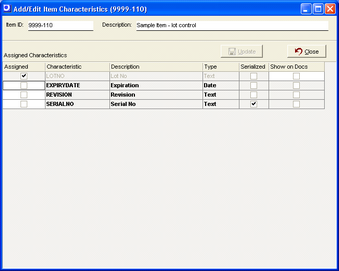
Select the Assigned checkbox against each characteristic you wish to assign to the item.
Click Update to continue. If the item is assigned to a Serialized characteristic, you are presented with the following screen:
Serial Characteristic Definition
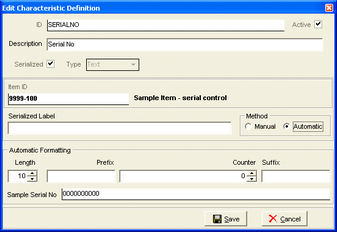
This screen enables you to define serialization at the item level and displays the item selected in the grid at lower left.
You have the option of entering text in the Serialized Label field, which overrides the standard characteristic Description on inventory processing screens. So if you wish to give this item’s characteristic a custom field label use this field. Otherwise, leave it blank.
Select Manual if you wish to assign serial numbers manually. Select Automatic if you wish the program to assign serial numbers automatically. When you select Automatic, additional fields are displayed.
First, establish an overall Length for your serial number. You can optionally enter a fixed value Prefix or Suffix to the core number. In the Counter field, establish the number that will be assigned to the next receipt transaction. This number gets incremented automatically with each new receipt transaction.
If the characteristic is not serialized or you have finished defining the serialized characteristic, you are then presented with this screen:
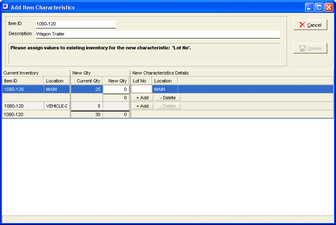
In this screen you must assign values for the new characteristic(s) to existing stock on hand.
For each location listed, click the Add button. This opens up the New Qty and characteristic field to its right, which is ‘Lot No’ in the screen example above. Enter a quantity and a characteristic value; in this case, the lot number.
If you wish to allocate the stock in one location to two or more characteristic values, click the Add button once again and a new line is opened so that you can enter another quantity and characteristic value. Use the Delete button to delete a line if you make an incorrect entry.
Click the Update button to save your entries. The button will not be active until the New Qty amounts within each location equal the Current Qty.
Remove Button
Click this button to launch the Remove Item Characteristics screen, shown below.
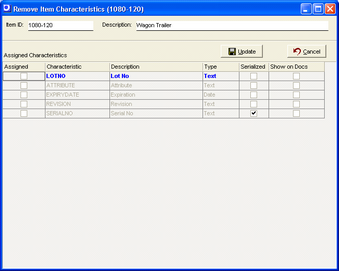
Clear the Assigned checkbox against each characteristic that is to be un-assigned from the item.
Click Update to continue. You are presented with this screen:
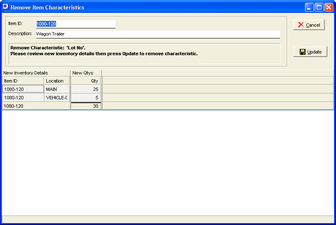
This screen shows you what the on hand stock status will be once the characteristic assignment is removed. Click the Update button to complete the removal process.
NOTE: When you remove a characteristic assignment, be aware that you will not have access to any of the characteristic’s values in the item’s transaction history.
Char History Button
Click this button to launch this screen, which shows you when each characteristic assignment against this item was added or removed.
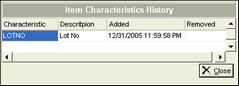
Grid
All the available characteristics are listed in the grid.
Assigned
When this checkbox is selected, it indicates that the item is assigned to this characteristic.
| • | If you select this checkbox, you are presented with the same Add/Edit Item Characteristics screen that gets launched by clicking the Add button. See the Add Button above for details. |
| • | If you clear this checkbox, you are presented with the same Remove Item Characteristics screen that gets launched by clicking the Remove button. See the Remove button above for details. |
Characteristic ID
This code is the characteristic’s primary identifier.
Description
This is the text that identifies the characteristic on inventory processing screens.
Type
The Type determines the characteristic’s data type. Four types are used:
Date
This characteristic can only be given a date value.
Number
This characteristic can only be given a numeric value.
Table
This characteristic’s values must be selected from a table of allowable values.
Text
This characteristic’s values can be freeform alphanumeric text.
Show on Docs
Select this checkbox if you want this item’s characteristic values listed on the packing list associated with each customer shipment.
