
(Inventory – Reconcile Book Values)
The Reconcile Book Values process detects discrepancies between a stock item's current Inventory Value (Stock Quantity x Inventory Cost) and the GL Book Value.
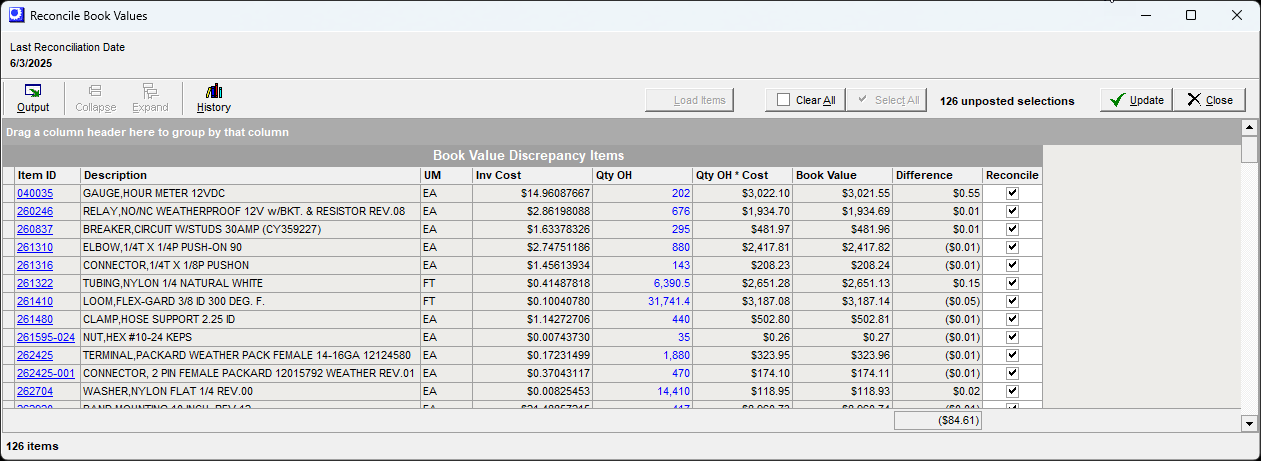
What is Book Value?
Book Value is the sum of all General Ledger debit and credit transactions made against a stock item.
What is Inventory Value?
Inventory Value is each item’s Stock Quantity multiplied by its current unit Inventory Cost (floating decimal depth).
What causes a discrepancy between the two values?
Minor discrepancies can occur when inventory transactions involving multiple decimal places are rounded up or down when posted to the general ledger, which stores monetary amounts in two decimal places.
There is also a book value differential when you reverse a PO Receipt or Job Receipt and the reversal transaction is performed at a different value than the Inventory Cost for the item. After the reversal transaction occurs, the system will re-average the remaining quantity on hand to calculate a new average cost. If there is not any qty remaining after the reversal or if the remaining quantity re-calculation requires a negative inventory value, then there can be a book value discrepancy that will need to be reconciled..
Build 406 and later - At the time of PO Receipt or Job Receipt reversal, we will be making an automatic GL transaction if the inventory requires reconciliation. These transactions will show up in the Reconcile Book Value History as a single Item to be Reconciled and single Items Posted.
What does this screen do?
This screen compares the values of all of the inventory transactions to ensure that they tie down to the current item Inventory Value (Stock Quantity On Hand x Inventory Cost). When a discrepancy between the two values is found, the Book Value is adjusted accordingly.
How often should this be run?
We recommend that you Reconcile Book Values as a routine procedure at each period end. This can also be prior to launching the Inventory Value Analysis screen or the Inventory Value Report.
How does the screen work?
Select the Load Items button to run the Reconcile Book Values routine.
The Reconcile checkbox is automatically selected against each item. When you click the Update button, Book Value is adjusted for all items that have this checkbox selected. You should always reconcile all items present in the grid.
Ledger Posting
If Book Value is too high against an item, this transaction is made to the General Ledger.
Debit |
Adjustments - Inventory |
Credit |
Inventory |
If Book Value is too low against an item, this transaction is made to the General Ledger.
Debit |
Inventory |
Credit |
Adjustments - Inventory |
Screen Details
Buttons
Load Items
Click this button to initiate the Reconcile Book Values routine. If no items are suggested, this means that all of your item's are currently reconciled and no action is needed.
History
Click this button to view the History of your Reconcile Book Values postings.
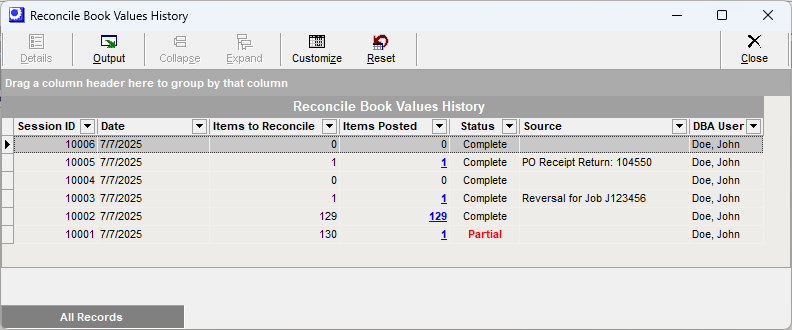
Session ID
A new session is auto-generated each time you load and update the data set in the Reconcile Book Value screen. If no items require reconciliation, there will be a Session ID with the Items to be Reconciled and Items Posted equal to zero. A Session ID is also auto-generated when a PO Receipt or Job Receipt reversal is performed that required reconciliation.
Items to Reconcile
These are the number of items that required reconciliation. If this number is zero that means that there were no items that required reconciliation.
Items Posted
This is the number of items that were reconciled for this session. You should always reconcile all items that are suggested. You can drill through on the Item Posted number to review the Reconciliation Item History details.
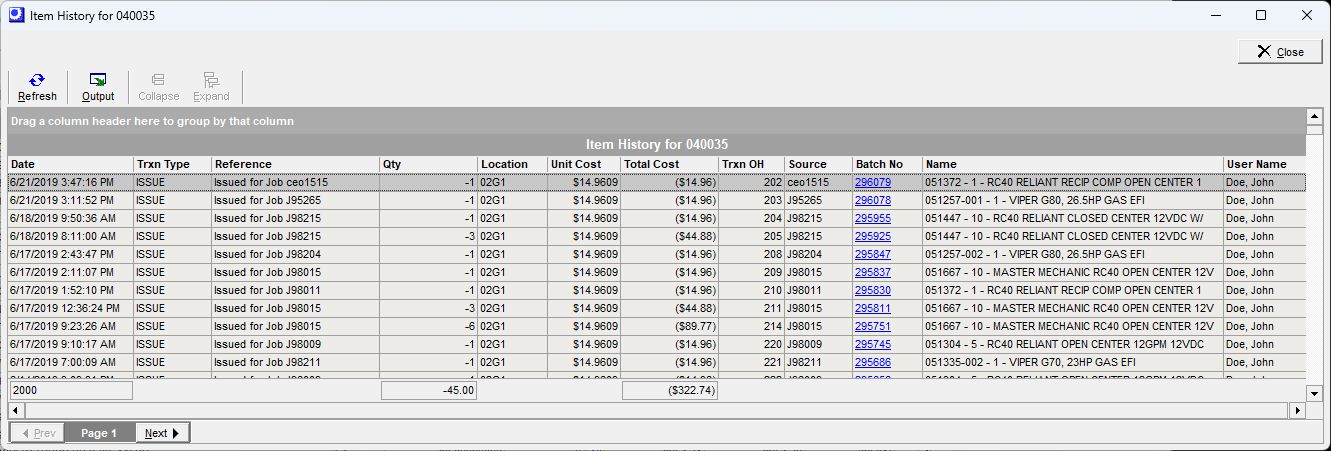
Status
This reflects whether or not all of the items suggested were reconciled.
Complete - when the Items Posted equals the Items to Reconcile.
Partial - when the Items Posted are less than the Items to Reconcile
Source
This column will list PO Receipt Reversal and Job Receipt Reversal transactions that required a book value reconciliation. The value will be blank for all Session IDs generated from the Reconcile Book Value screen.
DBA User
This is the User Name of the individual that performed the Reconcile Book Value routine or performed a Job/PO Receipt Reversal transaction that required reconciliation.
Clear All
Click this button if you wish to clear the Reconcile check boxes against the items in the grid.
Update Button
When you click the Update button, Book Value is adjusted for all items that have the Reconcile checkbox selected. You should always reconcile all items present in the grid.
Item List
Your list of items is displayed in the grid.
Item ID, Description, UM
Items are loaded in the grid when a difference in Book Value is detected. You can live link to the Stock Item screen from the Item ID field.
Inventory Cost
This is the current unit inventory cost. The decimal depth floats for this calculation.
Qty OH
This is the current stock quantity on hand. You can drill through to the Item History from this field to review historical transactions. If the item has a large difference to reconcile, you should explore reversal transactions for PO Receipts or Job Receipts to identify the source transactions.
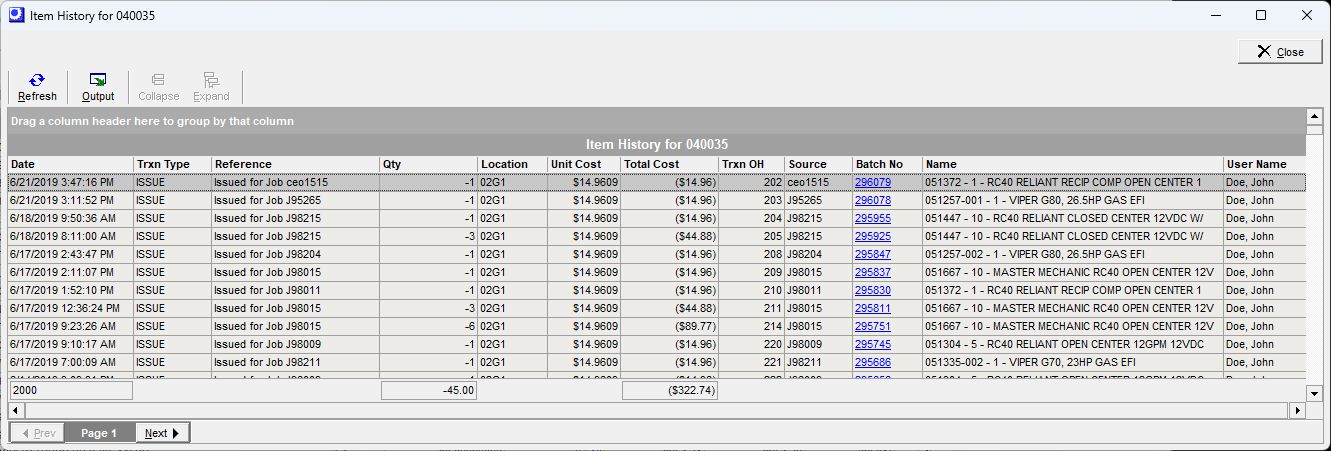
Qty OH x Cost
This is is the total Inventory Value for this item rounded to two decimals.
Book Value
This is the sum of all inventory transactions performed to date.
Difference
This is the difference between the Inventory Value and the Book Value.
Reconcile
All items with a check mark will be reconciled when the Update button is selected. We recommend that you always reconcile all items in the grid for each session.
