
(BOM – Work Centers - Work Centers Tab)
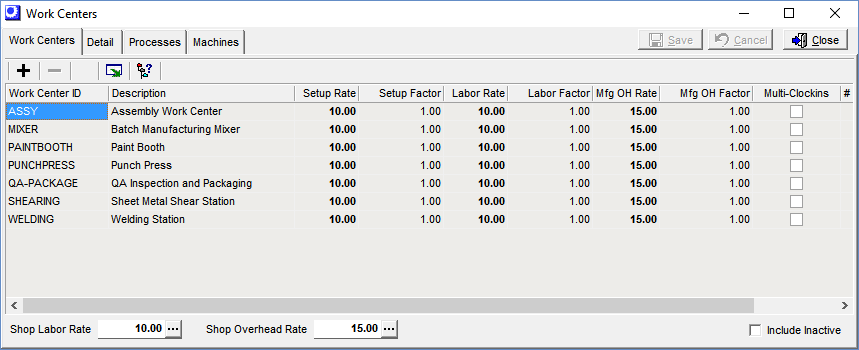
Screen Details
Buttons
Save
When you are finished making entries within a tab screen, click this button to save your entries.
Cancel
If you have made entries within a tab screen and don’t wish to save them, click this button.
Close
Click this button to close the screen. If you have unsaved entries, you will be prompted to save them.
Upper Panel – Buttons
+
Click this button to add a work center. You are swapped to the Detail tab for work center entry.
–
Click this button to delete the selected work center.
NOTE: This button is grayed out when the work center is assigned to one or more BOM or job routing sequences. As an alternative to deletion, clear the work center’s Active checkbox.
Undo
Click this button to “undo” any screen entries that have not yet been saved.
Output Grid
Click this button to launch the Grid Output screen. Buttons in the upper panel of that screen enable you to output the grid contents to an Excel spreadsheet, an HTML file, a CSV file, or to a printout.
Grid Fields
Work Center ID, Description
These fields identify the work center.
Setup Rate Setup Factor, Labor Rate, Labor Factor, Mfg OH Rate, Mfg OH Factor
These are the hourly rates and associated cost factors assigned to each work center. See the Detail tab for details.
Multi-Clockins
When selected this indicates that workers perform multiple jobs at the same time in this work center.
# Machines
This is the number of machines assigned to this work center.
Active
This indicates whether the work center is active or not.
Lower Panel
Shop Labor Rate
This is the current shop labor rate, which is the cost basis from which work center setup and labor rates are derived. You can click this button to launch the Shop Rates screen where you can view, calculate, and change shop rates.
Shop Overhead Rate
This is the current shop overhead rate, which is the cost basis from which work center overhead rates are derived. You can click this button to launch the Shop Rates screen where you can view, calculate, and change shop rates.
