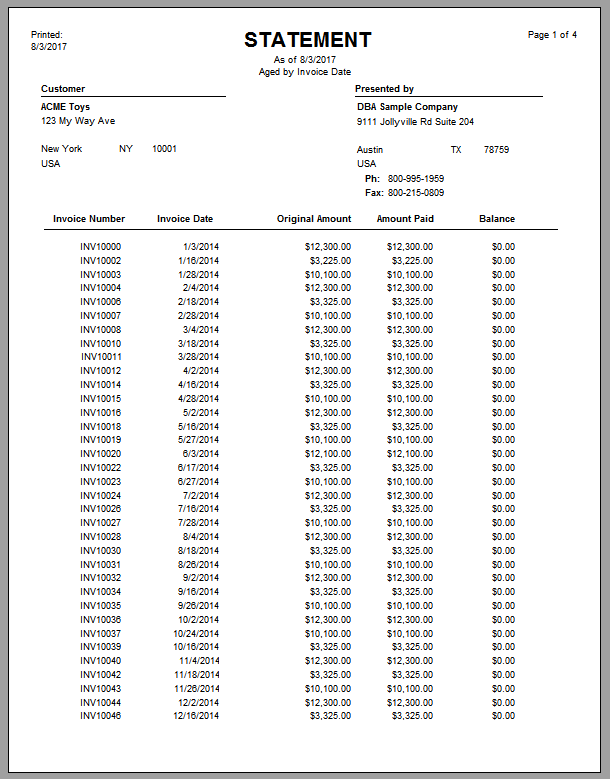(AR – Customer Statements)
You can periodically send reminder statements to customers that list their open invoices and remaining amounts due.
In the Customers screen you can select the Receives Statement checkbox to control which customers are to receive statements or not.
Link:
Printing Statements
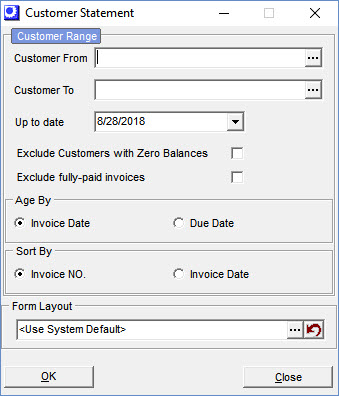
You can select a from/thru range of Customers if you wish to limit the statements to one or a range of customers.
You can enter an Up to Date, which displays the customer’s account status on the statement as of the date entered.
You can exclude customers with zero balance.
You can exclude fully-paid invoices. If you never want show fully paid invoices, you can check this box. If you want to only show invoices that were fully paid since last printing a customer statement for that customer, you can leave the box unchecked. After your customer statement printing, you will be given the option to mark fully paid invoices to not print on the next statement.
You can then select whether you want the invoices on the statement to be sorted in Invoice No or Invoice Date order.
The Format Layout field enables you to specify a custom form layout for customer statement printing. The standard form layout – ppCustStatement.rtm – can be copied to another name, modified as needed, and then specified in this field.
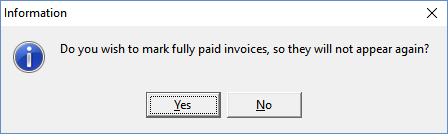
After you print statements, you are asked:
Do you wish to mark fully paid invoices so they will not appear again?
If yes, all fully paid invoices will not display on future statements.
Manual overwrite of display invoice on Customer Statement
You can go to the Sales Order - Invoicing tab and manually change any invoice to "Print on Statement". This will allow you to selectively print fully paid invoices on your Customer Statement. Note: If you change the Print on Statement to "No" for an unpaid invoice, the values on the Customer Statement will not match the total open sales order aging amount.
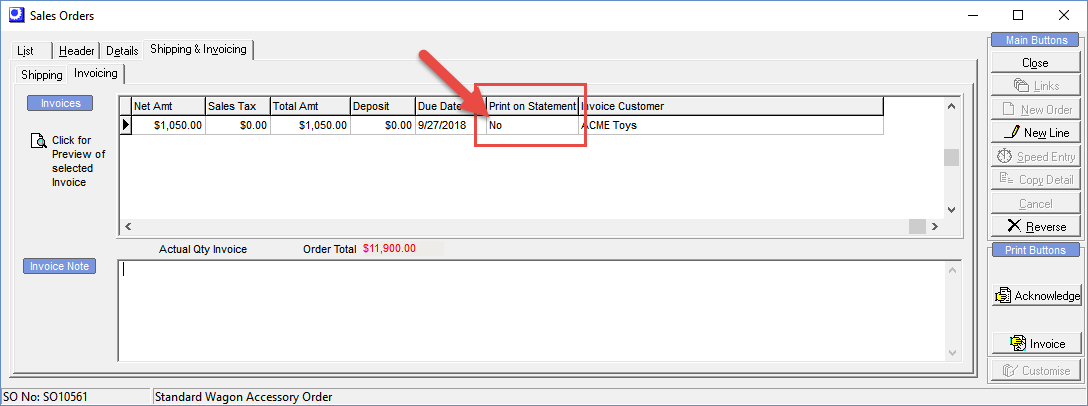
Customer Statement Example