
(AP – Payments Register)
All past supplier payments are listed in the Payments Register screen, which includes a void payment capability.
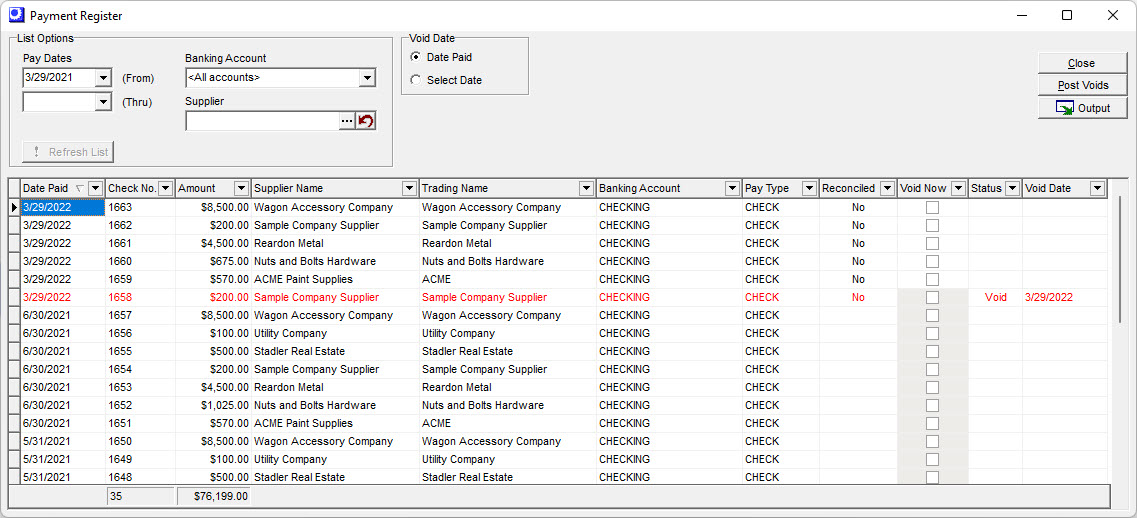
Link:
 Accounts Payable Training Course
Accounts Payable Training Course
Screen Details
List Options
Pay Dates
You can limit the list to payments made within a specified date range.
Bank Account
By default, payments made from all bank accounts are listed. You can limit the list by selecting a Bank Account from the lookup.
Refresh List Button
If you made selections in the Pay Dates or Bank Account fields, click this button to apply those selections to the list below.
Upper Panel – Right Portion
Void Date
If you will be voiding any payments, this is the posting date of the void transaction. You can choose the original payment date (recommended) or an alternate date for the Void date.
Grid Columns
You can change the sort order of the screen by clicking on any of the column headings. This enables you to sort payment records by Date Paid, Check No, Supplier, Pay Type, or Bank Account.
Reconciled
If the payment has not yet been reconciled, ‘No’ is displayed in this field.
Void
Select this checkbox if you wish to void a payment.
NOTE: You cannot void a payment that has been reconciled through the Bank Reconciliation screen. If the payment has not yet been reconciled, ‘No’ is displayed in the Reconciled column.
Status
The text ‘Void’ is displayed against any payment that has been voided.
Void Date
This is the posting date of a voided payment.
Post Voids Button
Click this button to void all payments that have the Void checkbox selected. This will create a GL reversal posting transaction, deletes the payment record, and restores all or a portion of the supplier invoice record to unpaid status.
