
(AP – Misc Credit Card Charges)
Use this screen to enter miscellaneous credit card charges such as meals, entertainment, and travel expenses. These expenses are posted to the general ledger and flow through to the Account Reconciliation screen for matching with your credit card statement.
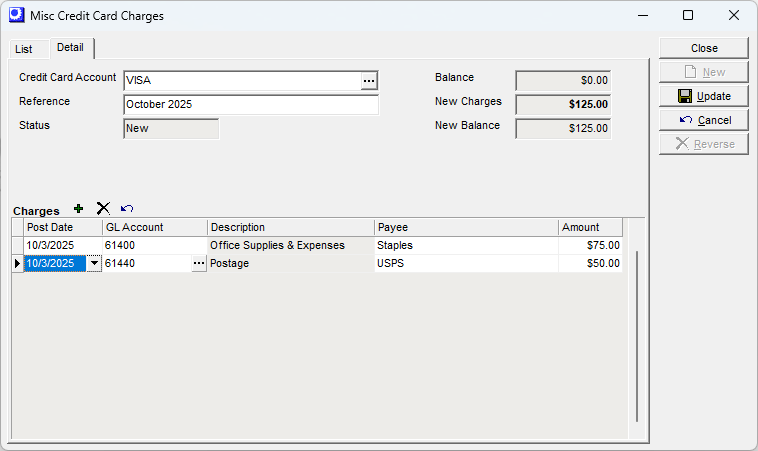
List Tab
Grid Contents
Each batch of credit card entries are listed on this tab, with the most recent batch listed first.
Buttons
New
Click this button to enter a new batch of credit card entries. You are swapped to the Detail tab, which is cleared for data entry.
Reverse
Click this button to reverse a batch. This creates reversal GL transactions using today’s date as the posting date.
Detail Tab
Upper Panel
Credit Card Account
Select the credit card account to which the charges were made. The lookup is limited to ‘Credit Card’ bank account types.
Reference
This identifies the credit card batch on the List tab.
Status
This read-only field is automatically update by the program and has the following values:
New
This value is displayed while entering a new credit card batch.
Posted
This value is displayed once the credit card batch has been updated.
Reversed
This value is displayed after the credit card batch has been reversed.
Total Charges
This read-only field is a running total of the credit amounts entered in the grid below.
Charges
Post Date
This is the general ledger posting date for this credit card charge. It should be the actual date the credit card charge was made.
GL Account
Select the general ledger account associated with this credit card charge.
Description
The general ledger account description displays in this field for reference only.
Payee
Enter the name of the business associated with this credit card charge. This flows through to the Account Reconciliation screen for matching with your credit card statement.
Amount
Enter the amount of the credit card charge in this field.
Buttons
Update
Click this button to save the batch. Each charge amount is posted to the general ledger as a debit to the specified account and a credit to your credit card account.
