
(Bank – Bank Deposits)
Bank deposits serve two purposes:
| • | For bank statement reconciliation purposes, each bank deposit is a single amount that gets matched against the corresponding deposit amount on the bank statement. If you don’t create bank deposit slips, each customer payment will be itemized on the Account Reconciliation screen, which makes it difficult to match payments with bank statement deposit amounts. |
| • | The bank deposit printout saves you the time associated with preparing bank deposits slips by hand. |
Link:
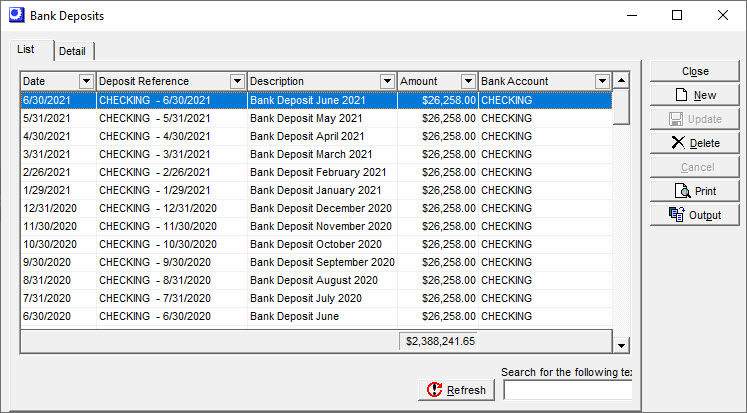
Screen Details
Display Grid
Previous bank deposits are listed in the grid, with the most recent deposit listed first. You can highlight any past deposit and click the Detail tab to review the deposit details.
Buttons
New
Click this button to create a new deposit. You are swapped to the Detail tab, which is cleared for new deposit entry.
Delete
If you made an error and need to re-do a deposit, highlight and click this button, which deletes the deposit record.
NOTE: You cannot delete a deposit record once it has been reconciled in the Account Reconciliation screen.
Click this button to print a deposit slip.
NOTE: You can use the Utilities – Forms Edit – Bank Deposit Slip screen to modify the deposit slip format.
Detail Tab
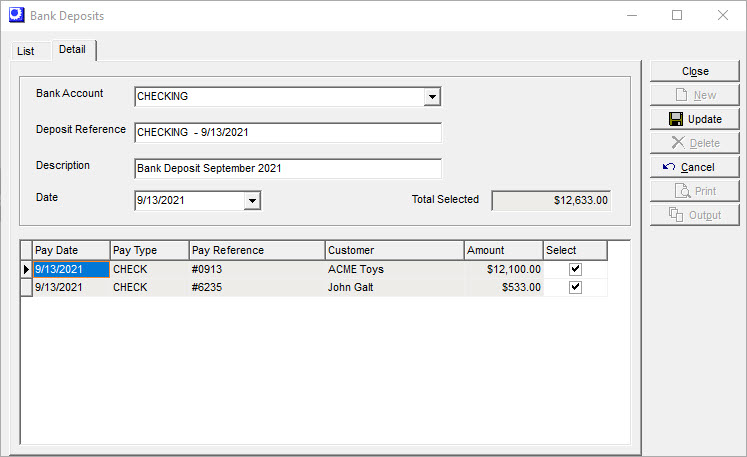
Upper Panel
Bank Account
Select the bank account to which the deposit is to be made. The lookup is limited to ‘Bank Account’ banking account types.
Deposit Reference
This identifies the deposit on the List tab. The program automatically inserts a reference that consists of the bank account followed by today’s date, which you can override, if you wish.
Description
You can enter an optional description to further identify the deposit.
Date
This is the actual date of the deposit that will display in the Account Reconciliation screen.
Total Selected
This read-only field displays the total amount of the payments selected in the grid below.
Selection Grid
All un-deposited payments to date with payment type methods of ‘CHECK’ or ‘CASH’ are listed in the grid.
Select
Select this checkbox against each payment that is to be included in the deposit.
Buttons
Update
Click this button to save your entries.
NOTE: A bank deposit does not affect the general ledger and has no financial impact.

