
(Bank – Bank Account Transfer)
Use this screen to transfer funds from one bank account to another. You can transfer funds via a journal entry or a supplier payment.
Link:
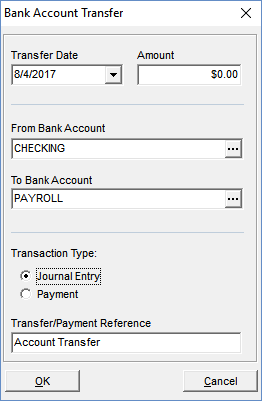
Screen Details
Transfer Date
Select the actual date when the transfer occurred.
Amount
Enter the amount of the transfer in this field.
From Account
Select the bank account from which the funds will be transferred. The lookup is limited to ‘Bank Account’ banking account types.
To Account
Select the bank account to which the funds will be transferred. The lookup is limited to ‘Bank Account’ banking account types.
Transaction Type
Select one of these two options:
Journal Entry
Select this option when you are making an electronic file transfer between accounts.
Payment
Select this option when you wish to transfer funds by printing a check from the From Account and depositing it into the To Account.
Transfer/Payment Reference
If this is a ‘Journal Entry’ transaction type, this is the reference that will display in the Account Reconciliation screen. If this is a ‘Payment’ transaction type, this is the reference that prints on the check stub.
Buttons
OK
Click this button to process the transaction. Processing varies by transaction type as follows:
Journal Entry
A journal entry is created and the transaction displays in the Account Reconciliation screen.
Payment
In the background, a supplier invoice is created for the amount of the transfer against the Supplier assigned to the From Account in the Banking Accounts screen. The Payment Processing screen is then presented, pre-filled for payment to the To Account with the newly created supplier invoice selected for payment. Click the Pay button to print the check and process the payment.
NOTE: The payment is listed in the Bank Deposits screen so that it can be included with customer payments in your next bank deposit.

