
(Admin – Run Command File)
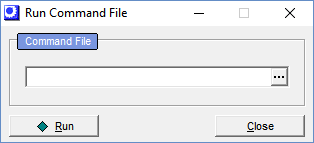
There may be occasions where we send you a .ecm file to repair a problem.
Steps:
•Make a manual backup of your database (Backup Manager accessed from your Server)
•Install the .ecm file provided to you somewhere on your file server or local computer
•You will then use this screen to navigate to the .ecm file. Once you locate the file, click the Run button to execute the procedure.
