
(BOM – Process Replace)
Use this screen to replace a work center process with another process across multiple BOM routing sequences.
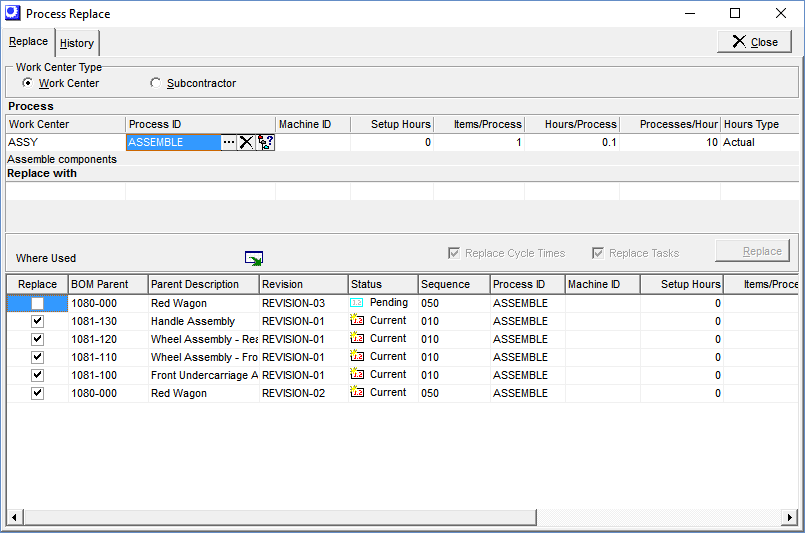
Screen Details
Work Center Type
Select ‘Work Center’ or ‘Subcon Work Center’ to determine the type of work center from which the current and replacement process will be selected.
Process
The current process is selected in this panel.
Work Center / Process ID
Select the current process from the lookup in the Process ID field. The process ID and associated work center are displayed in these first two fields.
NOTE: You can click the icon in the Process ID field to view the Process Where Used inquiry.
Other Fields
The fields to the right of the Process ID display the selected process’s details.
| • | In the case of an in-house work center, these will be the Machine ID, Setup Hours, Items/Process, Hours/Process, Processes/ Hour, Labor Hours, and Days to Next. |
| • | In the case of a subcontract work center, these will be the Supplier, Supp Price, Supp UM, Multiplier, Est Cost, and Days to Next. |
Process
The replacement process is selected in this panel.
Work Center / Process ID
Select the replacement process from the lookup in the Process ID field. The process ID and associated work center are displayed in these first two fields.
NOTE: You can click the icon in the Process ID field to view the Process Where Used inquiry.
Other Fields
The fields to the right of the Process ID display the selected process’s details.
| • | In the case of an in-house work center, these will be the Machine ID, Setup Hours, Items/Process, Hours/Process, Processes/ Hour, Labor Hours, and Days to Next. |
| • | In the case of a subcontract work center, these will be the Supplier, Supp Price, Supp UM, Multiplier, Est Cost, and Days to Next. |
Where Used – Upper Panel
Replace Cycle Times
This checkbox is only visible when in-house work center processes are selected. By default, the cycle times (Setup Hours, Items/Process, Hours/Process, Processes/ Hour) of the routing sequences listed below will be replaced by the cycle times of the replacement process. If you wish to keep the existing cycle times, clear this checkbox.
Replace Tasks
This checkbox is only visible when in-house work center processes are selected. By default, the tasks assigned to the routing sequences listed below will be replaced by the tasks assigned to the replacement process. If you wish to keep the existing task assignments, clear this checkbox.
Replace Button
Click this button to perform the process replacement within each BOM revision against which the Replace checkbox is selected in the grid below.
Where Used – Grid
All routing sequences linked to the current process and associated with BOM revisions that have a status of ‘Current’, ‘Pending’, or ‘Active’ are listed in the grid.
Replace
This checkbox is selected by default against BOM revisions where the status is ‘Current’. Manual selection is required for ‘Active’ or ‘Pending’ status revisions. Clear this checkbox if you wish to exclude a BOM revision or a particular routing sequence within a revision from the replacement process.
BOM Parent, Description, Revision
These fields identify the BOM revision associated with this routing sequence.
Status
This field displays the revision status, which can be ‘Current’ or ‘Pending’.
Sequence
This field identifies the routing sequence that will receive the replacement process.
Other Fields
The fields to the right of Sequence display the routing sequence details.
| • | In the case of an in-house work center, these will be the Machine ID, Setup Hours, Items/Process, Hours/Process, Processes/ Hour, Labor Hours, and Days to Next. |
| • | In the case of a subcontract work center, these will be the Supplier, Supp Price, Supp UM, Multiplier, Est Cost, and Days to Next. |
History Tab
Batch History
Each time a process replacement is made, a batch history record is created and listed in this grid. The grid displays the date and time, the user, the original work center and process, and the replacement work center and process.
Replacement Batch Details
In this lower grid are listed the BOM routing sequences associated with the selected batch in the upper grid. The grid displays the BOM parent, revision, and sequence.
