
(Sales – Sales Setup – Sales Reps)
Use this screen to set up your Sales Reps. Sales Reps are then assigned to Commission Codes (see next), which are then assigned to customers.
Link:
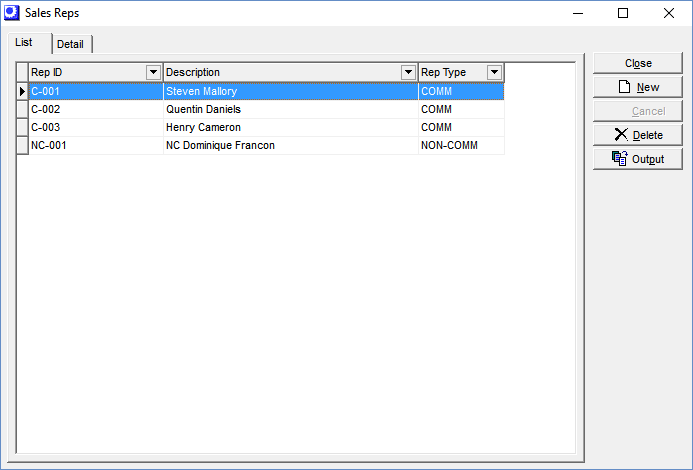
Screen Details
List Tab
Your existing Sales Reps are listed on this screen.
New Button
Click New to create a new Sales Rep. Clicking this button takes you to the Detail tab, which is cleared for new entries.
Detail Tab
Upper Panel
Rep ID
Enter an up to 10-character code to identify this Sales Rep.
Description
Enter an up to 50-character Description to accompany the Sales Rep code on screens and lookups.
Type
You must assign this Sales Rep to a Sales Rep Type.
More Information
The fields in this panel are self-explanatory and are for reference on this screen only. They are not used elsewhere in the system.
Notes
You can enter unlimited Notes against this Sales Rep. Notes are for reference on this screen only and are not used elsewhere in the system.

