
(Sales – Sales Setup – Commission Codes)
The Commission Code determines which Sales Rep(s) gets credit for each sales order. Each customer is optionally assigned a default Commission Code, which can be overridden at time of sales order entry. Multiple Sales Reps can be assigned to a Commission Code to accommodate split commissions.
Link:
 Startup Guide - Commission Codes
Startup Guide - Commission Codes
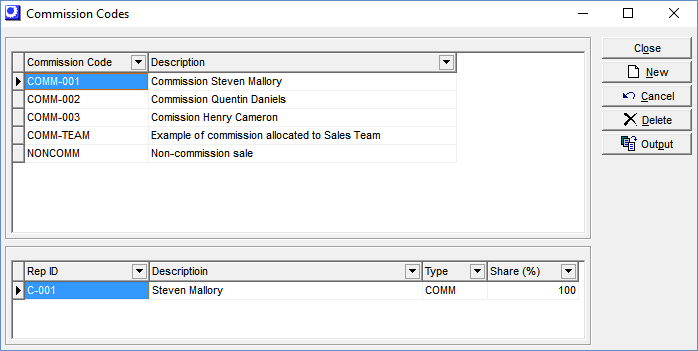
Screen Details
New Button
To create a new Commission Code, click the New button. A drop-down list displays below the button. Select the Commission Code option.
If an existing Commission Code is highlighted and you wish to assign a Sales Rep to it, click the New button and select the Sales Rep option from the drop-down list below the button.
Upper Grid
Commission Code
Enter an up to 20-character Commission Code.
Description
Enter an up to 50-character Description to accompany the Commission Code in lookups.
Lower Grid
The lower grid displays the Sales Reps assigned to the Commission Code highlighted in the upper grid. Multiple Sales Reps can be assigned to a Commission Code to accommodate split commissions.
Rep ID
This is a read-only field.
Description
This is a read-only field.
Type
This is a read-only field.
Share (%)
This field is for reference only and is the percentage portion of the commission allocated to each Sales Rep.
NOTE: You are not permitted to exit the grid until the percentages entered in this column have a total of ‘100’.
