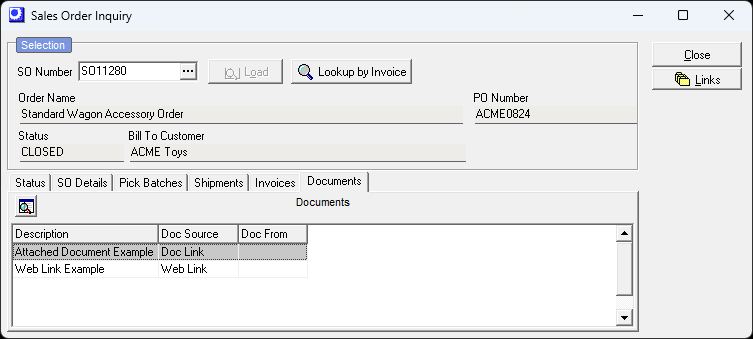(Sales – Sales Order Inquiry)
This screen enables users to inquire on the status of a sales order and to review associated shipments and invoices.
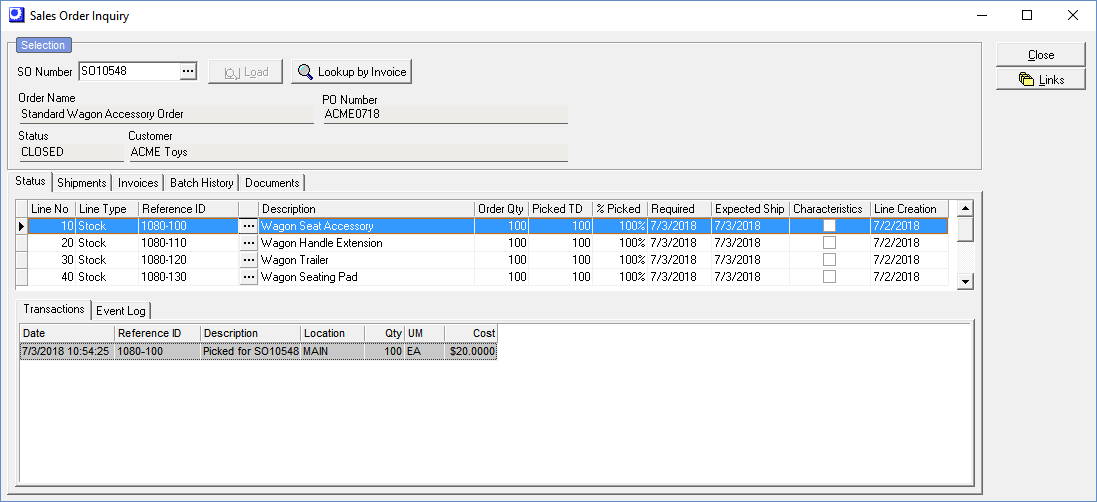
Sales Order Selection
Search by SO Number
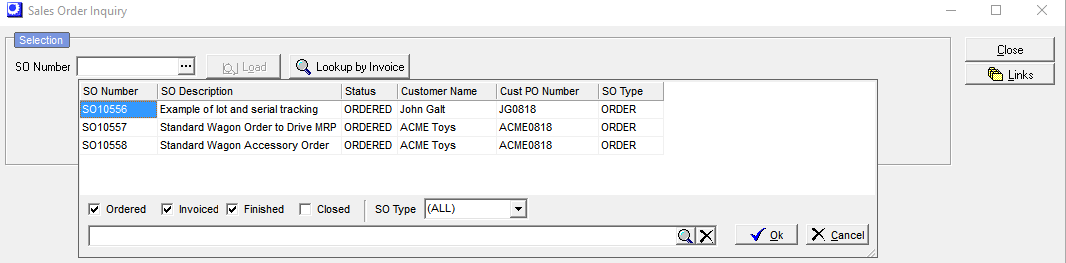
SO Status and SO Type
Filter list selectively by SO status or SOType.
SO Number, SO Description, Customer Name, and Cust PO Number
Text search box can search on any of these data columns.
Lookup by Invoice Number
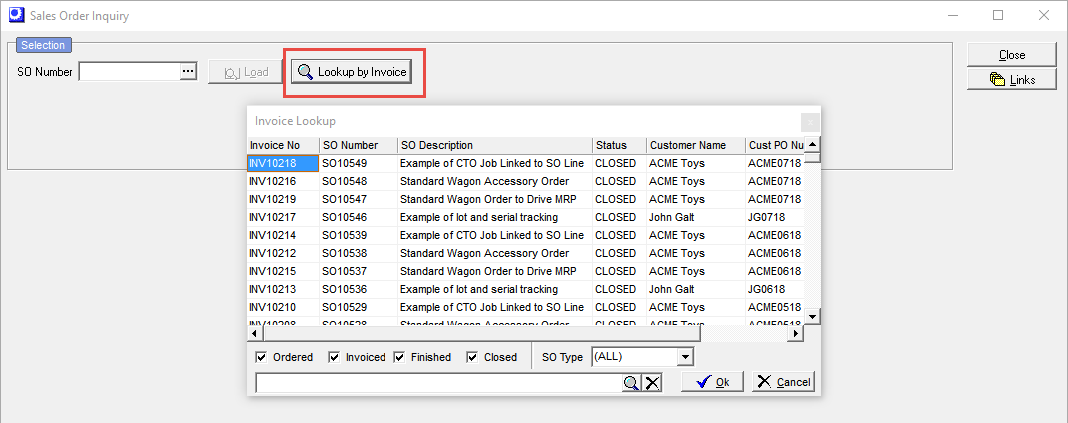
Screen Details .
Status Tab
▪Upper grid provides SO line details including the Order Qty, PIcked Qty to date, % Picked, Shipped Qty to date, and Invoiced Qty to date.
▪If you have picked quantities that have not been shipped or invoiced, the qty value will be displayed in bold red. If you have shipped quantities that have not been invoied the qty value will be displayed in bold red. These lines will show up on the Sales > Data Views > Pick/Ship not Invoiced report.
▪The lower panel Picks tab will display order pick transactions for the line highlighted in the upper grid
▪The lower panel Event Log tab will display all events related to manual changes of the SO line item requirement date and the DBA User that performed the change
▪The lower panel Linked Job tab will display Job data for the highlighted line in the upper grid that has a linked CTO Job
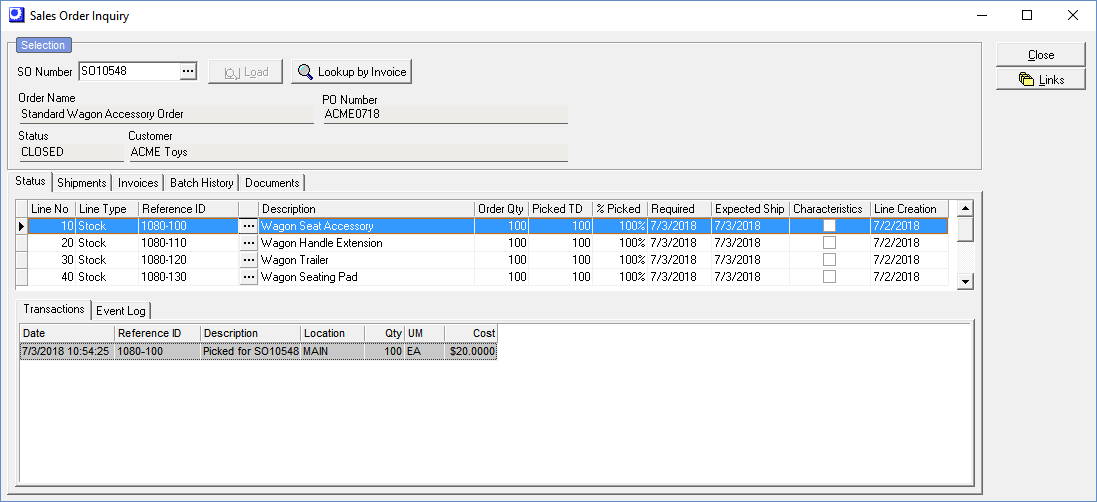
SO Details Tab
▪Data grid contains line details from the Sales Order
▪You can print preview the Order Acknowledgment customized form for this sales order
▪If you menu permissions, you can live link to the Stock Item screen and/or the Descriptor screen from the Reference ID field
▪If there is a linked CTO Job to an SO line, you can live link to the Job Inquiry screen for that linked Job.
▪If there is a Sales Order line note present, there will be a Notes icon visible
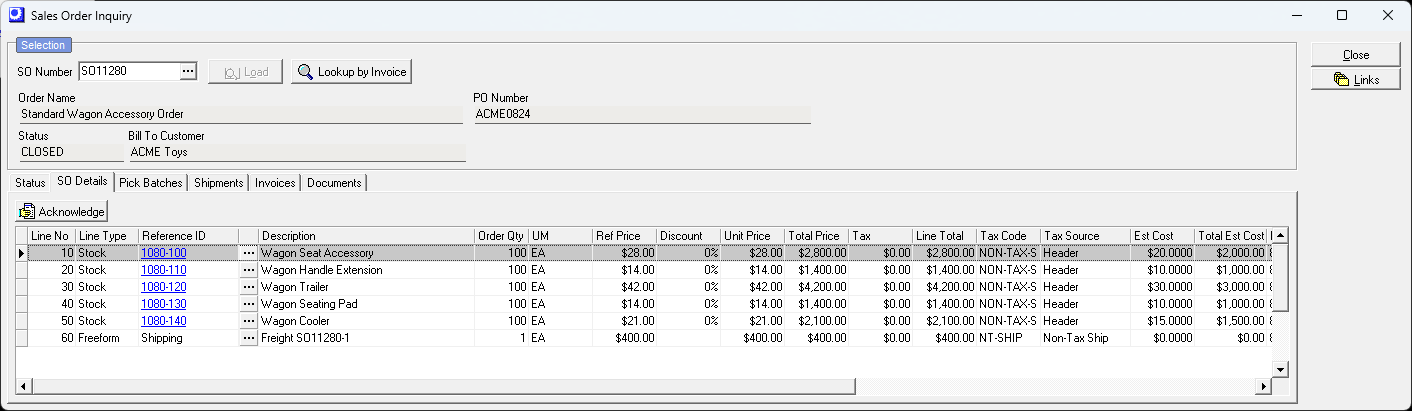
Pick Batches
▪The upper panel contains all Pick Batches against this sales order with the option to print preview the Dispatch form
▪The lower panel presents the line details of the Batch Nos selected in the upper panel.
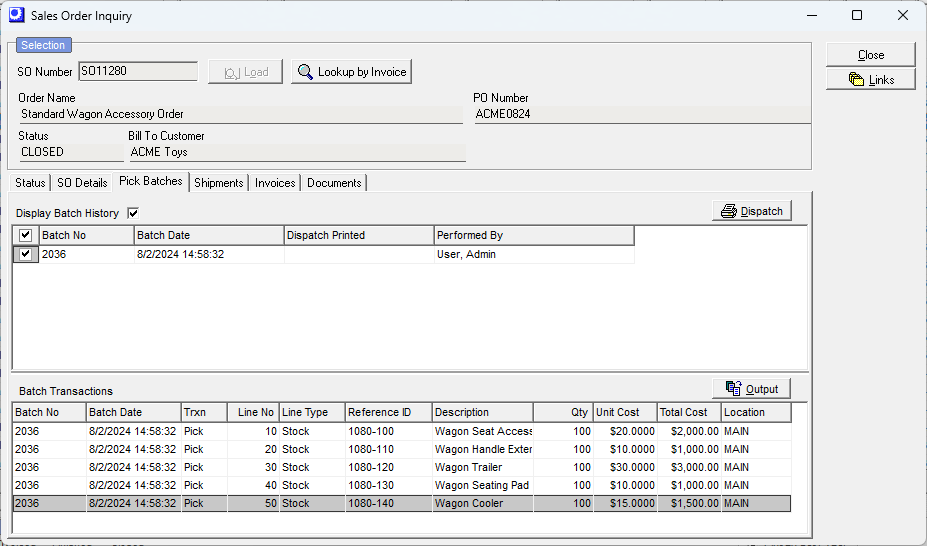
Shipments Tab
▪The upper grid lists all shipments associated with this sales order.
▪You can print preview the Packing List customized form for this sales order
▪The lower grid displays the details of the shipment highlighted in the upper grid.
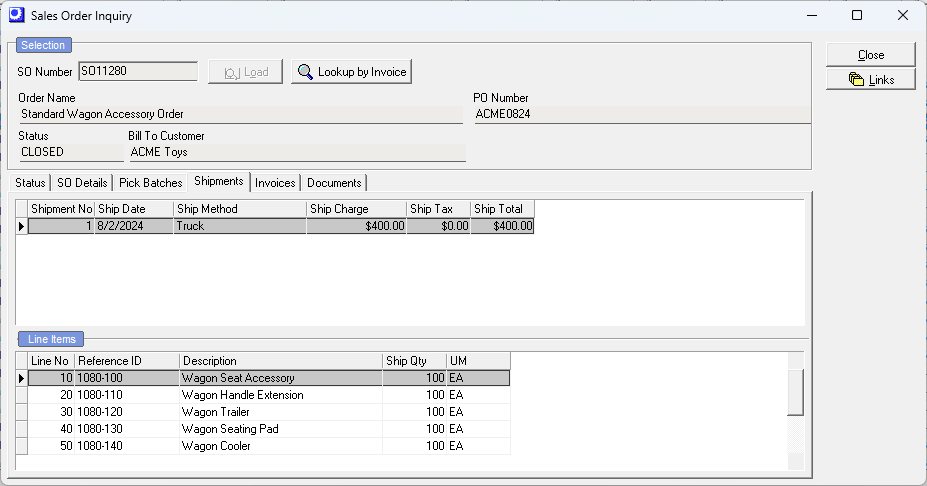
Invoices Tab
▪The upper grid lists all Invoices associated with this sales order.
▪You can print preview the Invoice customized form for this sales order
▪The lower grid displays the details of the Invoice highlighted in the upper grid.
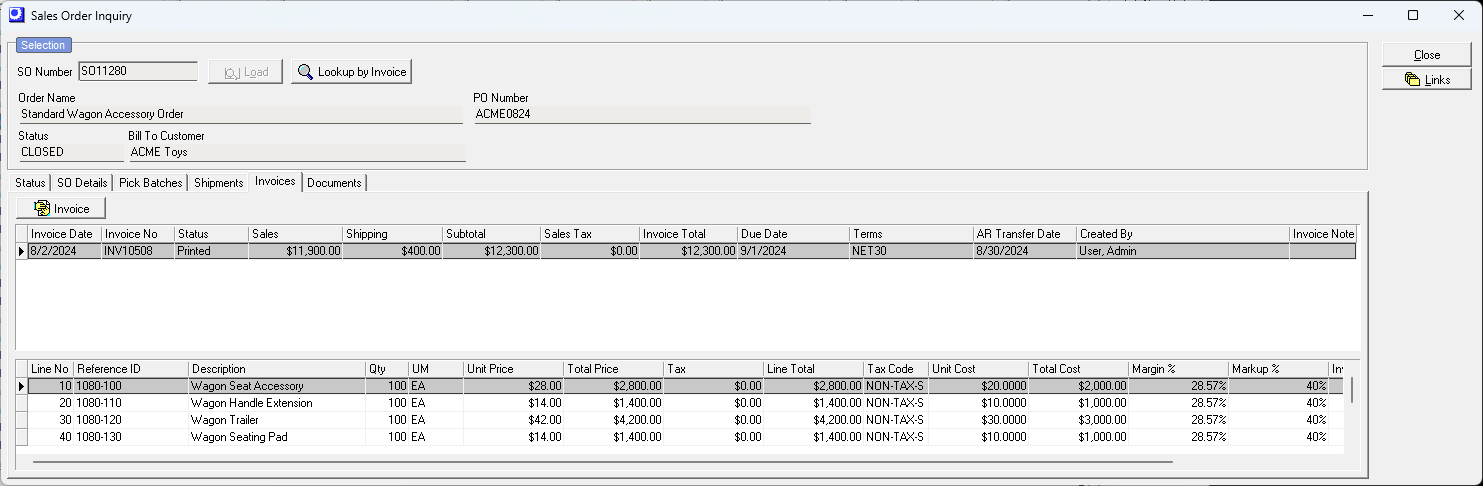
Documents Tab