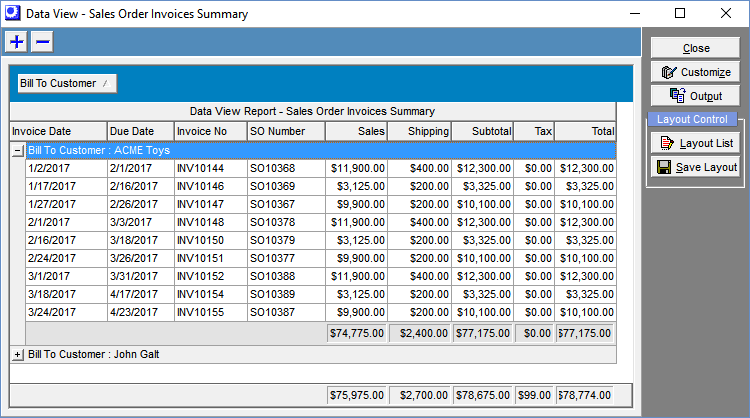(Sales – Data Views)
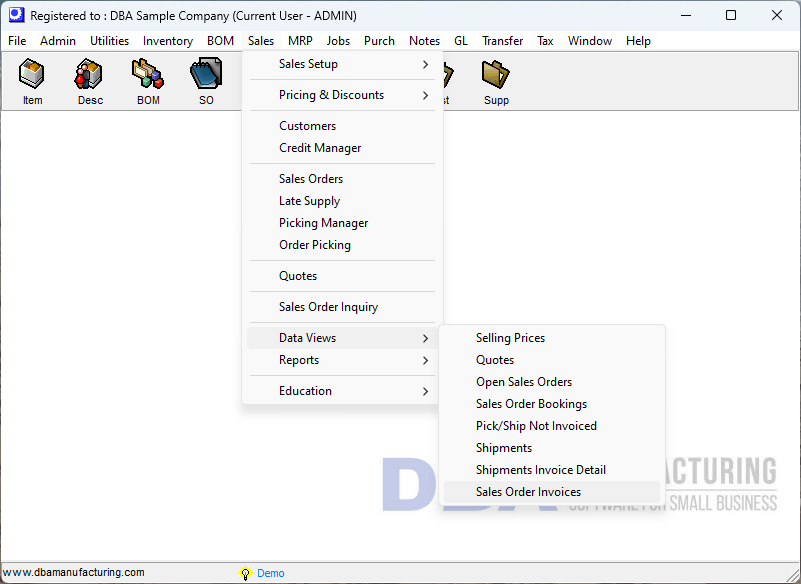
The Data View utility is a reporting tool used throughout DBA that enables you to filter, sort, and group your data to create your own inquiries, spreadsheets, and reports. It organizes related data from multiple tables without requiring “joins” and other complicated programming techniques.
Link:
Sales Data Views
Selling Prices
Use this data view to list base prices in home or foreign currency. Standard layouts include:
| • | Base Prices |
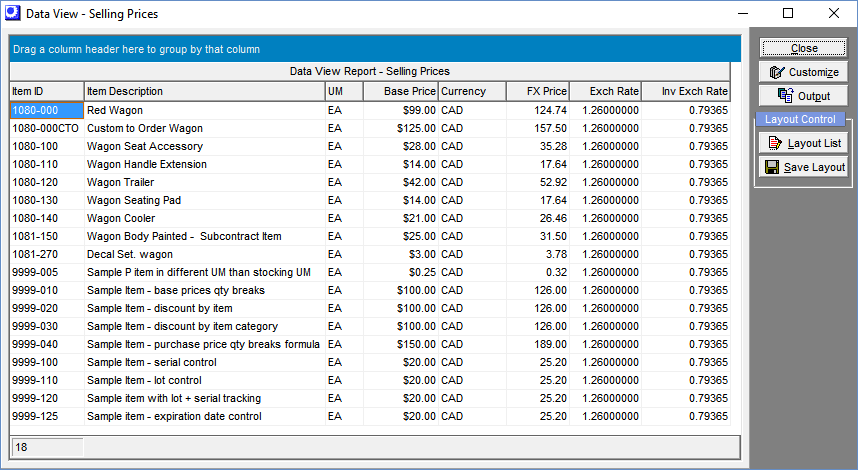
Quotes Data View
Use this data view to list summary and detail views of open quotes, converted quotes, and quotes that were closed with no action performed. Standard layouts include:
Summary Report Type
| • | Summary Totals Excluding Sales Tax |
•Summary Totals Including Sales Tax
Detail Report Type
•Quote Details
•Quotes by Customer
•Quotes by Item
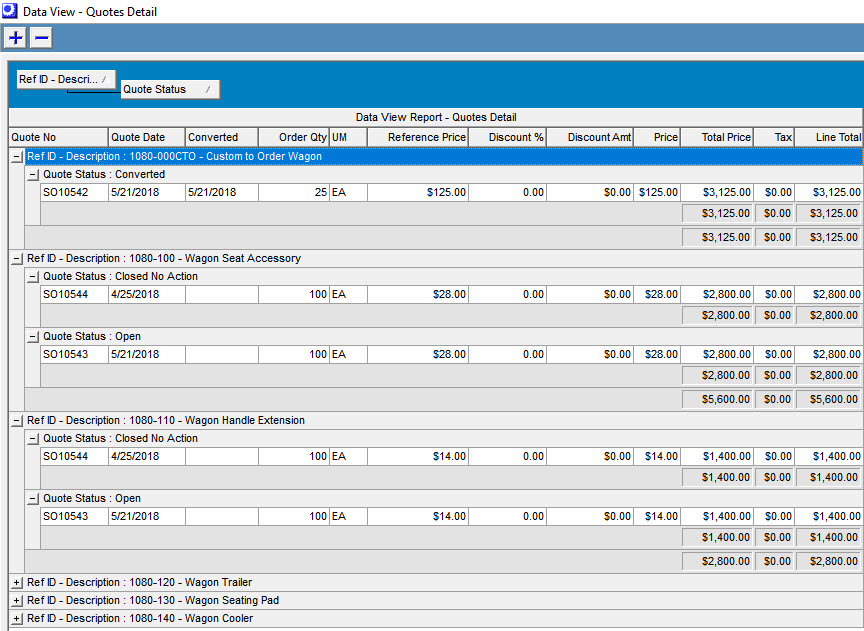
Open Sales Orders
Use this data view to list open sales order detail or summary information. Standard layouts include:
| • | Summary Totals + Invoiced TD |
| • | SO Line Remaining |
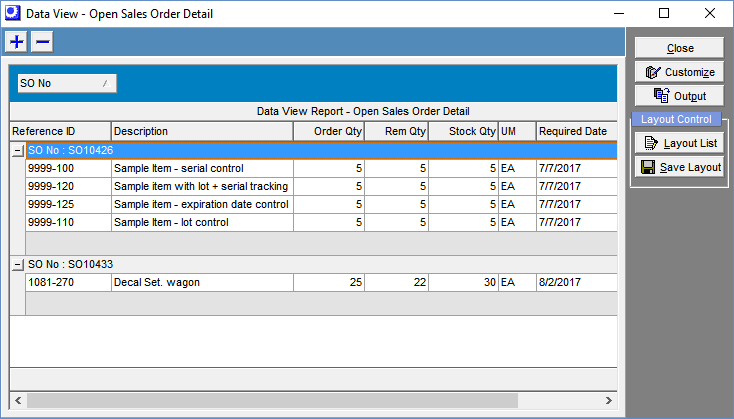
Sales Order Bookings
Use this data view to list detailed or summarized booked orders within a range of creation dates. This data view enables you to track orders received (booked) as an alternative to sales reports, which track invoiced orders. Standard layouts include:
| • | Summary Totals Excluding Sales Tax |
| • | Summary Totals Including Sales Tax |
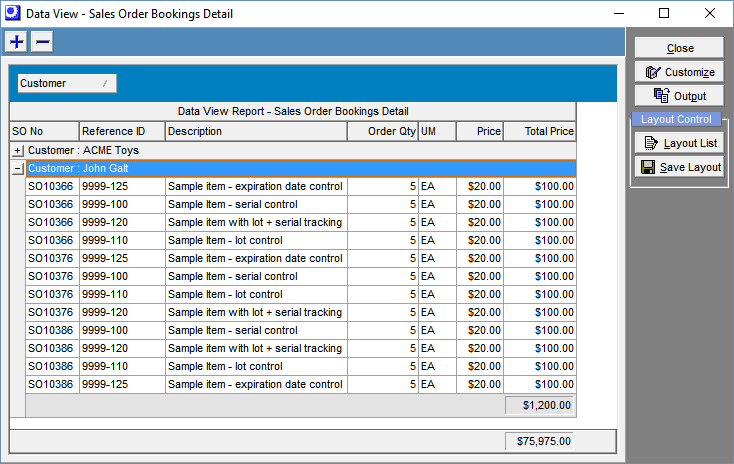
Pick Ship Invoice Status
Use this data view to get a listing of sales orders that have line items with these conditions: Picked Not Invoiced, Picked Not Shipped, Shipped Not Invoiced. Standard layouts include:
| • | Picked Not Invoiced |
| • | PNI by Sales Order |
Related Articles
KB - Reconcile Picked Not Invoiced
KB - Correcting Picked Costs not equal to Invoice Costs
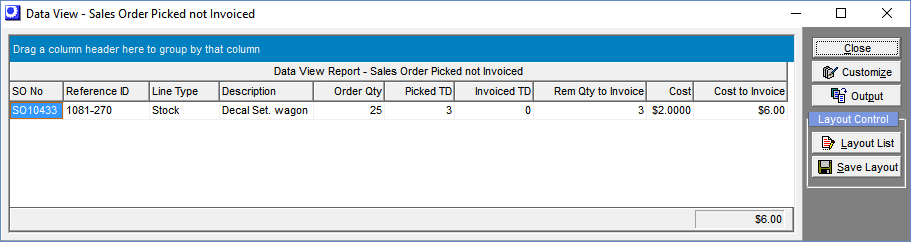
Shipments
Use this data view to get the following information. Standard layouts include:
| • | By Pack, Weight, and Volume |
| • | By Ship Address |
| • | Delivery Days by Customer |
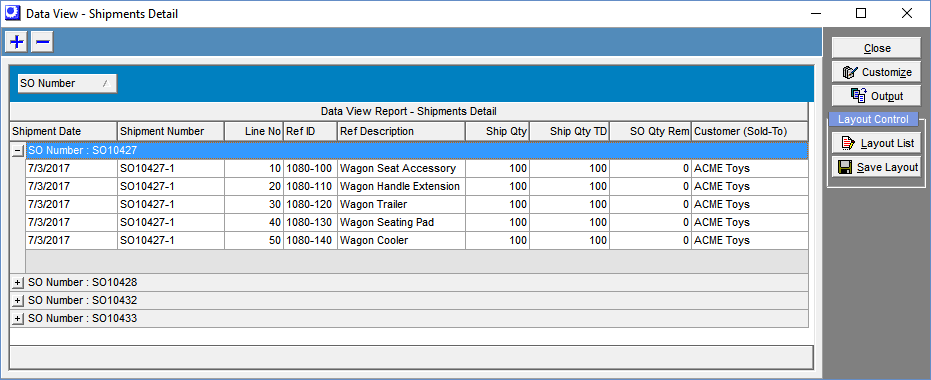
Shipments Invoices Details
Use this data view to report on the shipment details invoice records. This report allows you to tie your sales to your shipment details and filter your reporting by country, city, state or postal code.
NOTE: you can have multiple shipments for a single invoice. In that case, the invoice values and sales tax for the shipment quantity is a ratio of the total invoice quantity.
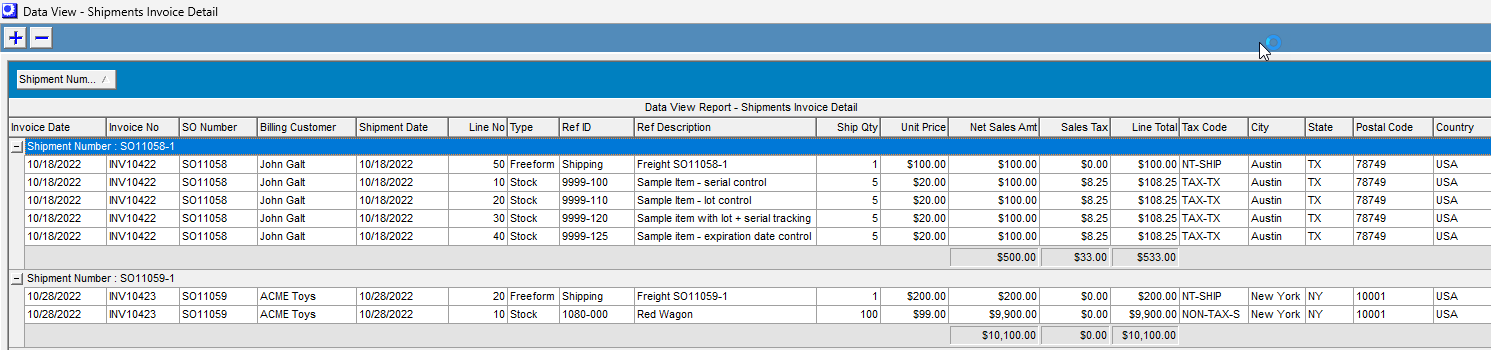
Sales Order Invoices
Use this data view to list sales by customer and commission code. Standard layouts include:
| • | Summary Invoice Listing |
| • | Sales by Commission Code |
| • | Sales by Customer |
| • | Sales by Customer Type |