
(MRP – MRP)
The opening screen is used to start or continue MRP sessions. Although MRP generation is a single, continuous process, you can pause a session at any time, leave the screen, and resume the session later.
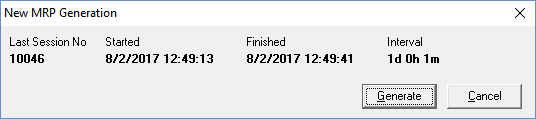
Screen Details
Single User Locking
The MRP screen can only be used by one person at a time. If two or more people are involved in MRP generation, such as when a production planner generates jobs and a buyer generates POs, each must wait his or her turn for use of the screen.
Fields
Last Session No
Each MRP run is identified with a session number. This session number is stored against jobs and POs as a reference.
Started
This field displays the date and time the current MRP session was originally initiated.
Elapsed Time
This field displays the days, hours, and minutes that have elapsed since the current MRP session was started.
Interval
This field displays the days, hours, and minutes that have elapsed since the previous MRP session was started.
Current Level
This field displays the current level in progress within this MRP session.
Buttons
Generate
Click this button to start a new MRP session. It is displayed when no MRP session is currently in progress
Continue
This button is displayed when an MRP session is currently in progress. Click it to continue at the current level of generation.
Regenerate
This button is displayed when an MRP session is currently in progress. Click it to discontinue the current session and to start a new session.
Close
Click this button to close the screen without initiating any action.
