
(Jobs – Job Inquiry)
Use this screen to view the details of current or past jobs, including current job status and job costs.
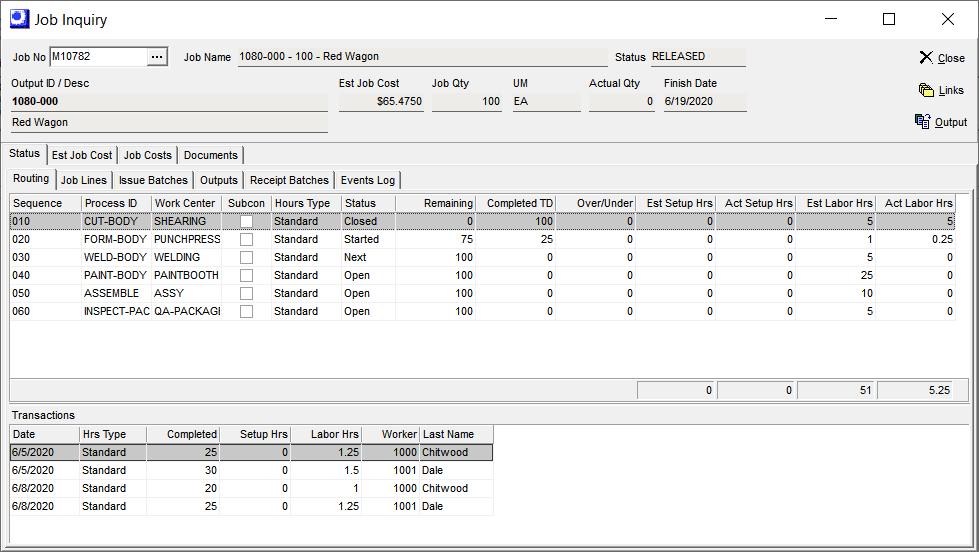
Screen Details
Upper Panel
The upper panel displays job header information.
Traveler Button - Display the Job Traveler
Job Note Button - Display the Job header note
Act Qty
This is the total Qty receipted to date of the primary output. If the Act Qty is greater than the Job Qty it will be displayed in Red
Status Tab
•The Routing sub-tab list the routing sequence activity in the upper panel and the labor transactions detail in the lower panel.
•The Job Lines sub-tab displays the progress of material issues in the upper panel and the job issue transactions for the highlighted line in the lower grid.
•The Issue Batches sub-tab display the Job Issue Batch activity and the DBA User that performed the issues.
•The Outputs sub-tab displays the progress of the Job Output Receipts in the upper panel and the transaction detail in the lower grid.
•The Receipt Batches sub-tab displays the Job Receipt Batch activity and the DBA User that performed the receipts.
•The Events Log sub-tab lists various job transactions by user to provide an audit trail of user activities.
•The Scheduling sub-tab list all of the relevant scheduling dates for this job.

Est Job Cost Tab
Click this tab to get a breakdown of est job costs. It is good practice to review your estimated job costs at time of Job Release.
| • | The Summary sub-tab gives you are a total job cost for each of the system’s standard cost elements: Material, Labor, Setup, Subcon, Mfg Overhead, and Misc. |
| • | The Routing Costs sub-tab displays the sequence cycle times, estimated hours, and work center shop rates for each cost element. |
| • | The Material Costs sub-tab displays quantities and estimated costs for stock item job components. |
| • | The Misc Costs sub-tab displays displays quantities and estimated costs for descriptor job components. |
•The Outputs sub-tab displays the estimated cost info for the Job Outputs
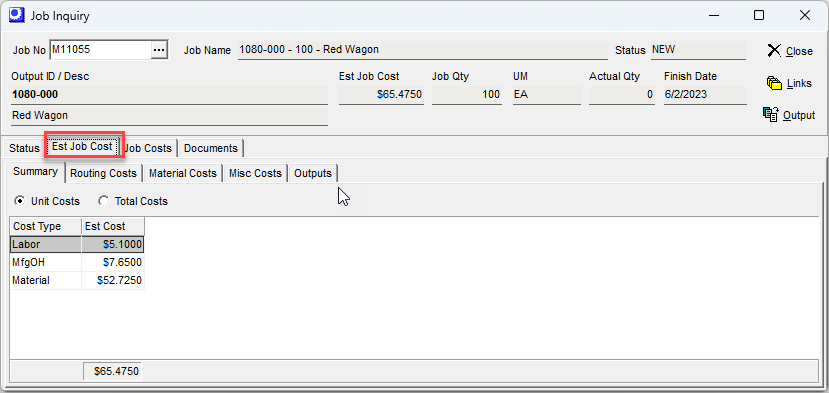
Job Costs Tab
Click this tab to get a breakdown of actual job costs
| • | The Summary sub-tab gives you are a total job cost for each of the system’s standard cost elements: Material, Labor, Setup, Subcon, Mfg Overhead, and Misc. |
| • | The Routing Cost sub-tab displays total costs by sequence in the upper grid and displays the underlying transactions behind each sequence in the lower grid. |
| • | The Job Lines sub-tab displays total costs by job line in the upper grid and displays the underlying transactions behind each job line in the lower grid. |
| • | The Outputs sub-tab displays total costs for each job output in the upper grid and displays the underlying transactions behind each output in the lower grid. |
•The WIP Balance tab will be visible on FINISHED and CLOSED Jobs and compares the input costs versus output receipt costs. The lower panel will display the GL posting history of WIP Adjustments.

Documents Tab
Click this tab to view linked documents for this Job.

