
(Jobs – Jobs Setup – Job Labor Defaults)
Use this screen to establish default settings for job labor processing in the Job Labor screen.
Link:
 Startup Guide - Job Labor Defaults
Startup Guide - Job Labor Defaults
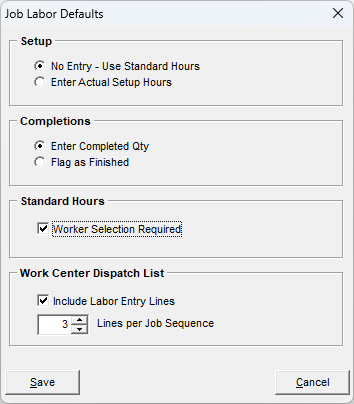
Screen Details
Setup
This setting determines how setup hours are recorded or entered. Two options are available:
No Entry – Use Standard Hours
Select this option if you do not wish to enter and track actual setup hours against job sequences where Hours Type = ‘Actual’. Standard setup hours defined in the job sequence will be applied automatically when the first actual labor transaction is entered. This option simplifies actual hours labor entry because it is no longer necessary to specify an action of setup or labor.
Enter Actual Setup Hours
Select this option if there is an analytical benefit to entering and tracking actual setup hours.
Completions
This setting determines how the progress of job routing sequences is tracked. Two options are available:
Enter Completed Qty
With this option, the progress of job routing sequences is tracked by completion quantities. Select this option if you wish to track output by worker or over/under quantities on each sequence.
Flag as Finished
With this option, the progress of job routing sequences is tracked by selecting a ‘Finished’ checkbox, in which case the expected quantity is automatically posted by the program. Only select this setting if your Job Quantities are always completed in full and you do not report over/under quantities.
Standard Hours
This setting applies to ‘Standard’ labor hours sequences.
Worker Selection Required
Select this checkbox if you wish to designate the worker associated with each ‘Standard’ labor hours transaction. Clear this checkbox if you do not wish to track workers when entering ‘Standard’ labor hours transactions.
Work Center Dispatch List
Print Labor Entry Lines
Select this checkbox if you wish to print labor entry lines within each job sequence listed on the work center dispatch list, which is printed from within the Shop Scheduling screen. This provides a worksheet for job labor transactions entry in the Job Labor screen.
Lines per Job Sequence
This field becomes visible when the Print Labor Entry Lines checkbox is selected. This determines the number of lines that are printed on the work center dispatch list for entry of labor transactions. In order to provide sufficient lines for all situations, set this amount equal to the maximum number of workers that would perform any given job sequence at the same time.
