
(Jobs – Workers)
Workers are entered in this screen and are used by the Job Labor screen for job labor transactions entry.
Link:
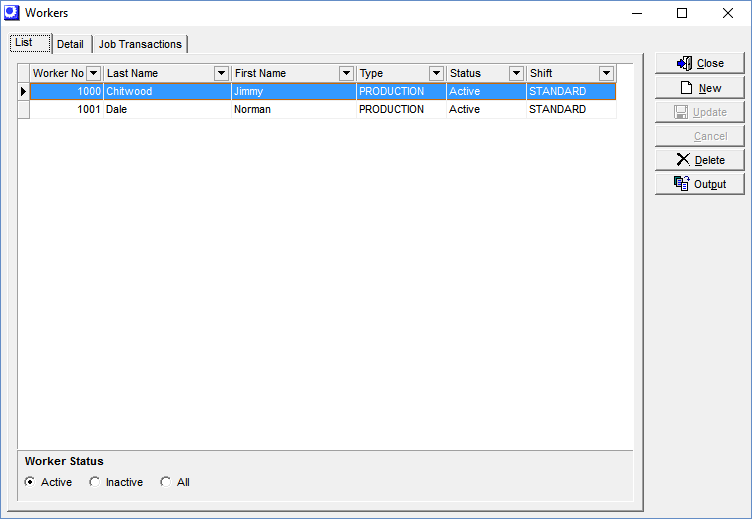
Screen Details
Worker Status
By default, this tab only displays workers with a status of ‘Active’. You can select the Inactive checkbox in the bottom panel if you wish to also include inactive workers.
Buttons
Delete
This button is only active when a worker does not have any job labor transactions. Once job labor transactions exist, a worker cannot be deleted. Instead, change the worker’s Status to ‘Inactive’.
Detail Tab
Worker No
Each worker is identified with a 4-character number.
First Name
Enter the worker’s first name. This is a 15-character field.
Last Name
Enter the worker’s last name. This is a 20-character field.
Type
The worker must be assigned to a worker type. Worker types are entered in the Worker Types screen.
Shift
You can optionally assign the worker to a shift. Shifts are entered in the Shifts screen and enable you to define break times that can be deducted from actual hours entered in the Job Labor screen.
Status
A worker can be assigned a status of ‘Active’ or ‘Inactive’. Inactive status workers are not available for selection in the Job Labor screen.
Worker Notes
You can enter unlimited freeform notes against each worker.
Job Transactions Tab
Job labor transactions associated with this worker are listed on this tab.
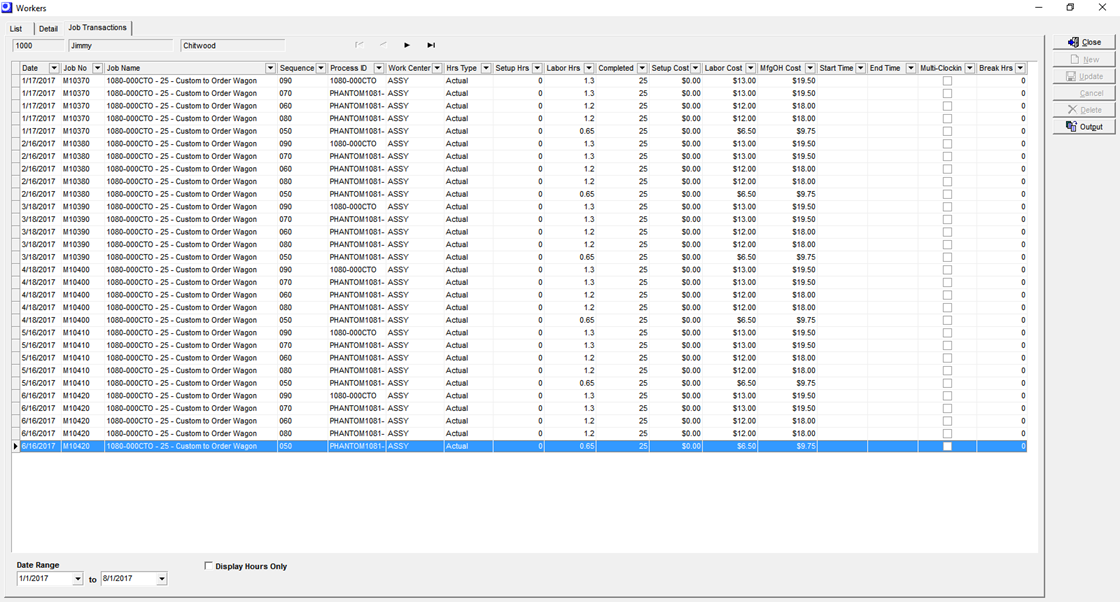
Lower Panel
Date Range
By default, job labor transactions for the last seven days are displayed, but you can select any date range.
Display Hours Only
Select this checkbox to limit the grid to hours-related fields only.

