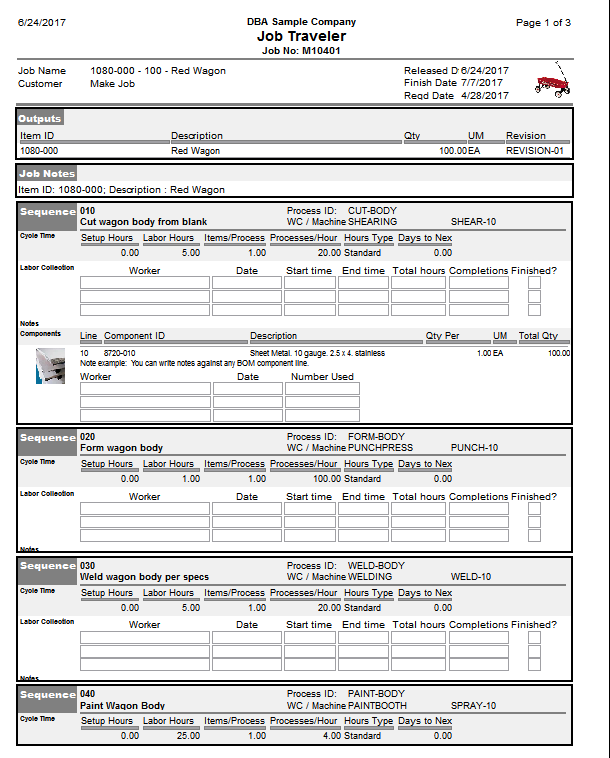(Jobs – Job Travelers)
The job traveler provides your shop personnel with the manufacturing specifications needed to perform the job, including job header details, user-defined fields, outputs, sequences, tasks, components, and images. It is typically printed at time of job release and “travels” with the job as it progresses through the shop.
Job Control Panel Recommended
Even though you can print job travelers from this menu option, we recommend that you print job travelers in the Job Control Panel screen as the more efficient alternative. In that screen you can print job travelers in a single batch for all jobs selected for release to production.
Customization Screen
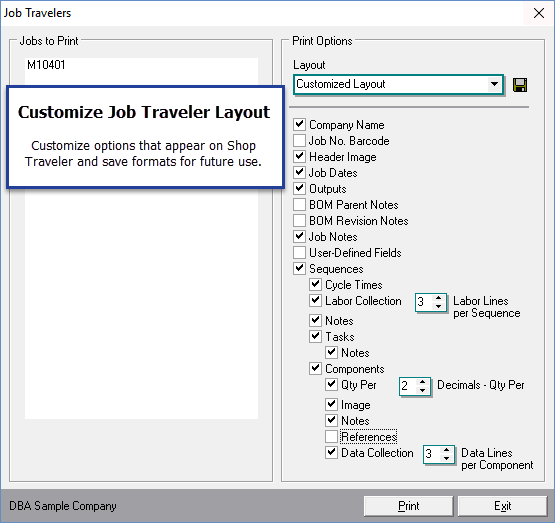
Screen Details
Job No
You can print a traveler for one job, some jobs (from/thru range), or all jobs. If you select the some or all jobs options, additional selection options by job status and job type become visible in the panels below.
Job Status
This panel becomes visible when some or all jobs are selected in the Job No panel. You can use these checkboxes to filter the selected jobs by job status. ‘NEW’ status jobs are selected by default, but you can optionally include ‘RELEASED’, ‘FINISHED’, or ‘CLOSED’ status jobs.
Job Type
This panel becomes visible when some or all jobs are selected in the Job No panel. You can use these checkboxes to filter the selected jobs by job type.
Layout
You can create multiple print layouts, each with its own print settings. Click the button at right and you are presented with these options:
Save these settings to NEW layout
If you wish to save the current print settings to a new layout, select this option. You are prompted to enter the new layout name.
Save these settings to THIS layout
If you modify a layout’s print settings and wish to save them, select this option.
Set this layout as the default
If you want this layout to be selected by default each time this screen is launched, select this option.
Delete this layout
Select this option to delete the layout.
Print Options
Use these checkboxes to determine which job detail elements are printed on the job traveler. Print elements include a header image, user-defined fields, job notes, outputs, sequences, cycle times, sequence notes, tasks, task notes, components, quantity per, component image, component notes, and reference designators. You also can specify the number of decimal places to be printed for the output quantity, the component quantity per, and the component total quantity.