
(Purch - Manufacturers)
In some industries, certain purchased items can only be sourced from approved manufacturers. In DBA you can create manufacturers in this screen and assign them to specific stock items on the Sources tab of the Stock Items screen. An item’s manufacturer and manufacturer part number can be specified on purchase orders.
Link:
 Startup Guide - Item Manufacturers and Part Numbers
Startup Guide - Item Manufacturers and Part Numbers
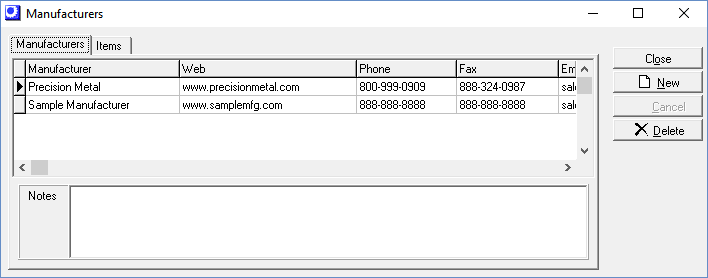
Screen Details
Manufacturer
Enter an up to 50-character manufacturer name that will display on screens and print on POs.
Web, Phone, Fax, Email, Note
These optional fields are for reference only and are not used elsewhere in the system.
Items Tab
When a manufacturer is selected in the Manufacturers tab, you can click the Items tab to get a listing of the stock items associated with the manufacturer.
NOTE: This screen is for reference only. Manufacturer assignment to items and manufacturer part number entry is done in the Sources tab of the Stock Items screen.
(Purch - Manufacturers - Items Tab)
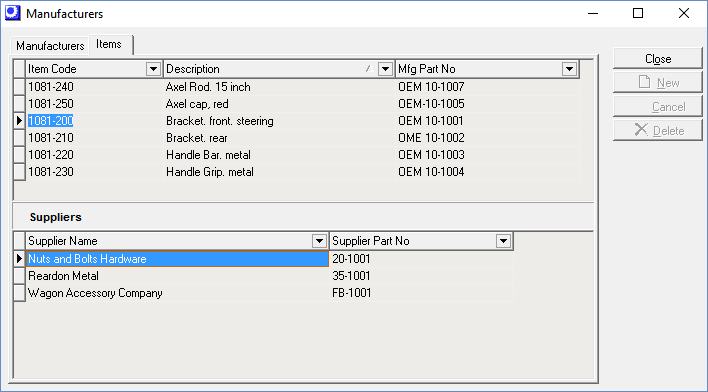
Screen Details
Upper Grid
In the upper grid are listed all the stock items associated with this manufacturer.
Item ID, Description
These fields identify the item.
Mfgr Part No
This is the manufacturer’s part number for this item.
Suppliers Grid
This grid identifies all the suppliers assigned to the item selected in the upper grid.
Supplier
This identifies the supplier.
Supplier Part No
This is the supplier’s part number for this item.
