
(Inventory – Inventory Setup – Cycle Count Codes - Items Tab)
This tab is used to assign items to the Cycle Code currently selected on the List tab.
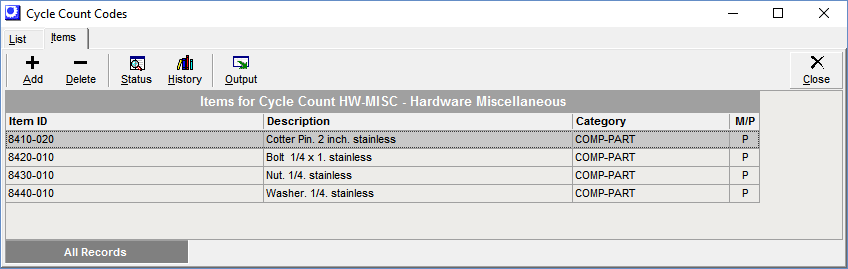
Screen Details
Upper Panel
Add
Click this button to assign items to the currently selected Cycle Code. The standard stock item lookup screen is displayed.
Add Items to Cycle Code
Unlike other lookups, when you highlight an item and press Enter to select it, the lookup screen stays open so that you can make multiple selections from a single lookup.
Delete
Click this button to delete an item assigned to this Cycle Code.
Status
Click this button to launch the Stock Status screen for the item currently selected in the grid.
History
Click this button to launch the transaction history inquiry for the item currently selected in the grid.
Output
Click this button to output the grid contents using a variety of filtering and sorting options.
Grid
The items assigned to the Cycle Code indicated in the grid title listed in the grid.
Item ID, Description
These fields identify the item.
Category
This field identifies the item’s category.
M / P
This field indicates whether the item is manufactured or purchased.
