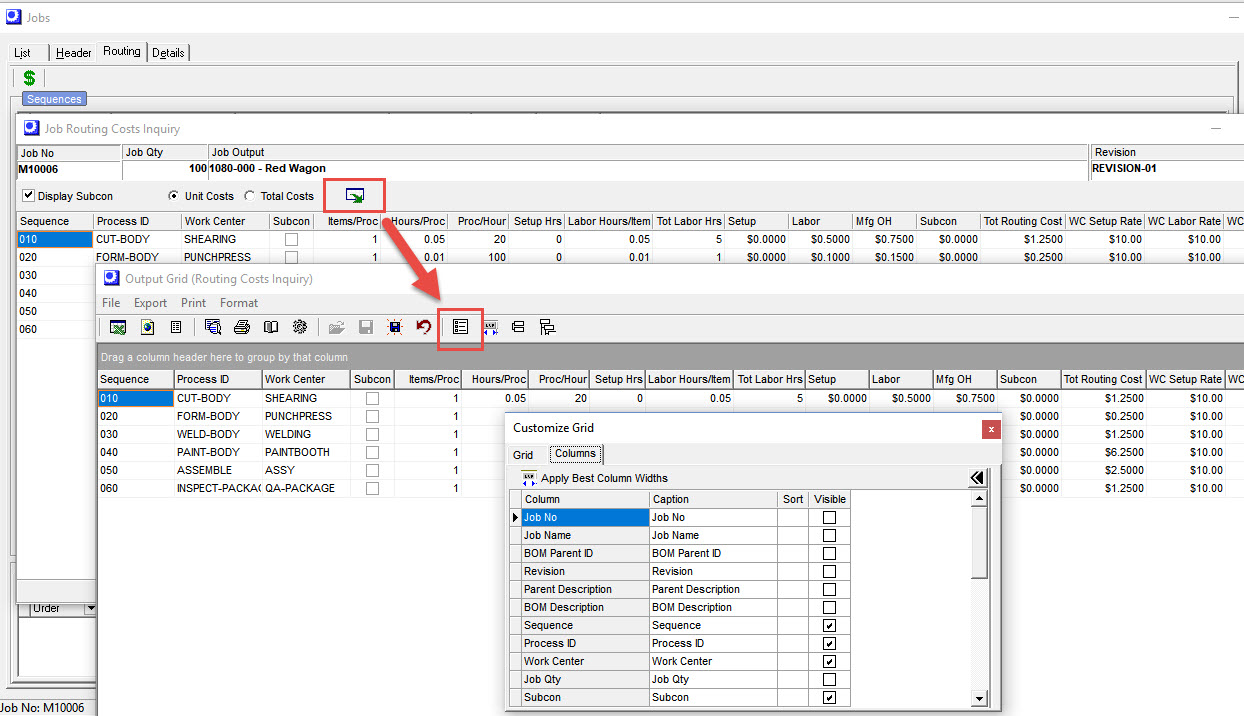This inquiry is launched from the Routing tab within the Jobs screen or Linked from the Job Inquiry screen, the inquiry provides a detailed breakdown of job routing costs.
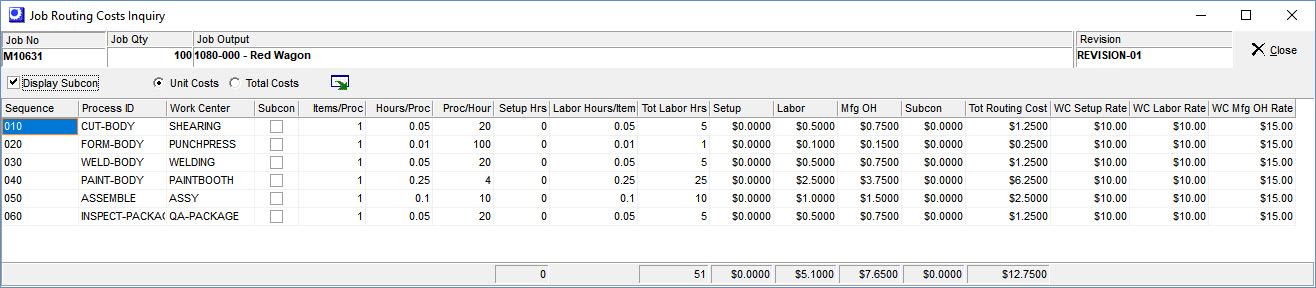
Screen Details
Upper Panel
Job No, Job Qty, Job Output, Revision
These fields identify the Job, Job Qty, Parent Item ID and BOM Revision.
Display Subcon
Clear this checkbox to remove subcontract routing sequences from the grid display.
Unit Costs, Total Costs
These radio buttons determine whether costs are calculated on a per unit or total cost basis. Unit Costs is selected by default.
Output Grid
Click this button to output the grid contents to a spreadsheet or text file and to customize the default grid layout or create additional grid layouts.
Grid Fields
Sequence, Process ID, Work Center
These fields identify the job sequence.
Subcon
This checkbox identifies subcontract service sequences.
Items/Proc
This is the number of units produced by each process cycle.
Hours/Proc, Proc/Hour
These two fields represent the process cycle time.
Setup Hours
This is the total Setup Hours specified for this sequence.
Labor Hours/Item
This is calculated as Hours/Process / Items/Process.
Total Labor Hours
This is the total labor hours for the Job Qty specified above.
Setup
This is the setup cost for this sequence, calculated as follows:
Setup Hours * WC Setup Rate = Setup Cost
Labor
This is the labor cost for this sequence, calculated as follows:
Total Labor Hours * WC Labor Rate = Labor Cost
Mfg OH
This is the manufacturing overhead cost for this sequence, calculated as follows:
Setup Hours + Total Labor Hours * WC Mfg OH Rate = Mfg OH Cost
Subcon
When this is a subcontract sequence, this is is the Unit Cost stored against the sequence.
Total Routing Cost
This is either the sum of the Setup, Labor, and Mfg OH costs or the Subcon cost.
WC Setup Rate, WC Labor Rate, WC Mfg OH Rate
These are the hourly cost rates for the work center associated with this sequence.
Customizable Fields
The following fields can be added to the grid by using the Output tool to customized the default layout or to create additional grid layouts -- Job No, Job Name, BOM Parent ID, Revision, Parent Description, BOM Description, Job Qty, Shop Labor Rate, Shop Mfg OH Rate, Setup Factor, Labor Factor, Mfg OH Factor.