
The stock item lookup is used throughout the system wherever stock item selection is required.
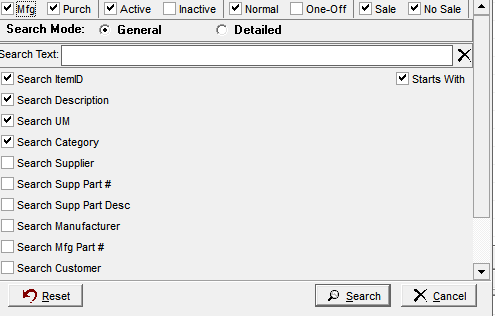
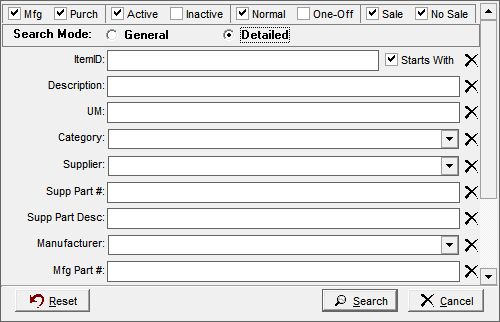
Screen Details
Grid
The grid displays a list of items that is filtered by the settings in the lower panel.
Lower Panel
Progressive Matching
You can immediately start typing the Item ID (or Description) and each character progressively moves the cursor closer to the desired record.
Search Description
Select this checkbox and you can enter all or a portion of the item’s Description. Click the magnifying glass icon and the list will be limited only to Descriptions that contain that text string.
Mfg
Select this checkbox to limit the grid to M (manufactured) items.
Purch
Select this checkbox to limit the grid to P (purchased) items.
Advanced
Select this checkbox to launch the advanced search screen, which offers the following options:
Filters - Upper Panel
Mfg
Select this checkbox to limit the grid to M (manufactured) items.
Purch
Select this checkbox to limit the grid to P (purchased) items.
Active, Inactive
Select or clear these checkboxes to limit or populate the grid with active or inactive items.
One-Off
Select this checkbox to include One-Off items in the grid.
Filters - Center Panel
Item ID
Enter a text string to limit the grid to item IDs containing that text string.
Description
Enter a text string to limit the grid to item descriptions containing that text string.
Category
Use the lookup to select and limit the grid to items assigned to a particular Item Category.
Supplier
Use the lookup to select and limit the grid to items assigned to a particular Supplier.
Supplier Part #
Enter a text string to limit the grid to items with a Supp Part No containing that text string.
Manufacturer
Use the lookup to select and limit the grid to items assigned to a particular Manufacturer.
Manufacturer Part #
Enter a text string to limit the grid to items with a Mfgr Part No containing that text string.
Customer
Use the lookup to select and limit the grid to items cross-referenced to a particular customer.
Buttons - Lower Panel
Reset
Click this button to reset all the filters to their default settings.
Search
Click this button to apply your filter selections to the grid.
Cancel
Click this button to close the screen without applying any filtering.
Base Price > 0
Select this checkbox to limit the grid to items with a Base Price. This is selected by default when this lookup is launched within the Sales Orders and Quotes screens.
