
A license key gets installed with new system purchase, whenever you purchase additional users, and annually when your license gets renewed.
Upgrade License
(Admin - Upgrade License)
The system administrator uses this screen to install a new license key whenever annual maintenance is renewed or additional users are purchased.A license key activates the system and enables active users to be set up for the number of licensed users purchased.
License keys were sent by Email
The license key is sent to you by Email. It consists of two components – a Company Name and Serial Number – that are cut and pasted from the Email into this screen.
License Key Information
The license key is comprised of your Company Name and a Serial Number. They are displayed as follows in the Email:
Company Name: ABC Manufacturing Co.
Serial Number: MTFcMCEhMCEhMjIvMDEvMDchITAhITAhITIhIUEhIQ==
The Company Name is the name you furnished to us and is the name that will display on screens and reports. If prefer different wording for the name, contact support@dbasoftware.com and we will Email you a revised license key.
WARNING: Do not attempt to change the Company Name yourself because it will no longer match the Serial Number.
License Key Installation – Main Company
When you launch the Main Company, you are presented with this message:
The Main Company is only for use when you purchase the product. If you are on the free version, please use the Sample Company for evaluation. If you have purchased the product, click the button below to install your License Key.
Click the Install License Key button. You are then presented with this screen:
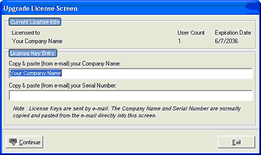
Do the following:
Copy the Company Name from the Email and paste it into the first field on this screen.
Copy the Serial Number from the Email and paste it into the second field on this screen.
Click Continue to close the screen.
Close and Restart your Main Company on the Server
License Key Installation – Sample Company
The Sample Company by default is a single user system. Along with our Main Company registration key you are also provided a second license key, which expands the Sample Company to match your total licensed user count. We recommend that all users sign into the Sample Company using the ADMIN user and a blank password. You can optionally define individual users in the Sample Company - Admin - User Setup screen, but these users will get cleared during program updates and when using the Restore Sample Company utility.
The Company Name and Serial Number are displayed as follows in the Email:
Company Name: DBA Sample Company
Serial Number: MTZcNSEhMCEhMzEvMTIvMzAhITAhITAhITUhIUEhIQ==
Do not attempt to change the Company Name yourself because it will no longer match the Serial Number.
In the Sample Company, go to Admin – Upgrade License and do the following:
Copy the Company Name from the Email and paste it into the first field on this screen.
Copy the Serial Number from the Email and paste it into the second field on this screen.
Click Continue to close the screen.
Recommendation: All employees using the Sample Company should sign in using the ADMIN user name with a blank password.
