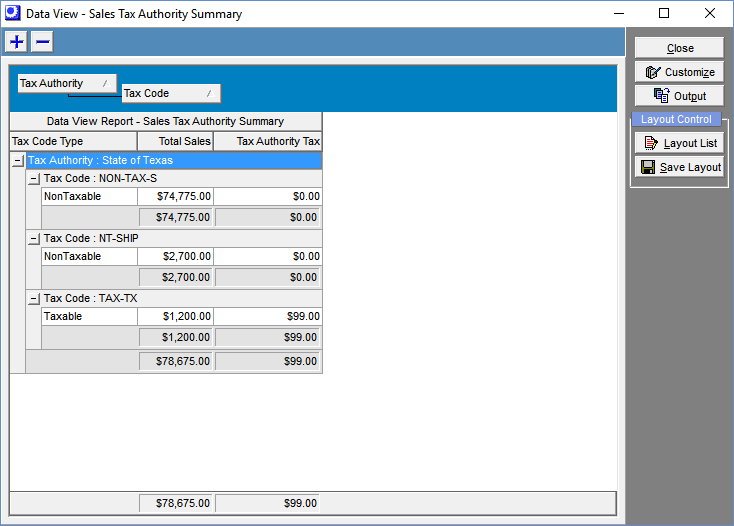(Tax – Data Views)
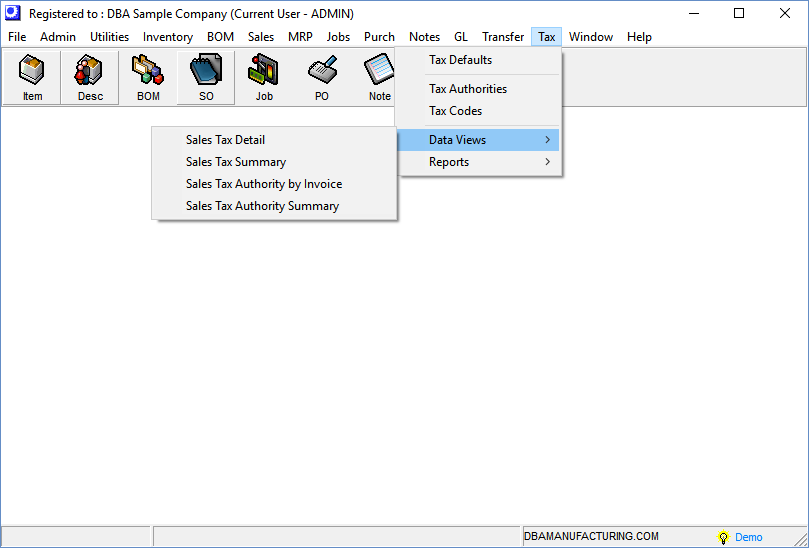
The Data View utility is a reporting tool used throughout DBA that enables you to filter, sort, and group your data to create your own inquiries, spreadsheets, and reports. It organizes related data from multiple tables without requiring “joins” and other complicated programming techniques.
Link:
Training Video
Support Center – Videos–Setup – Tax Setup
Segment: Tax Reporting
Taxation Data Views
Four data views are provided on the Tax menu. These four data views are confined to sales tax data and are used primarily for USA sales tax reporting where in many states and localities sales have to be broken out by local tax codes or tax authorities and by taxable and non-taxable status.
Sales Tax Detail
This data view shows invoice line item detail within a specified date range. This data view would be used to audit individual invoices by tax code. To get a sub-grouping by tax code, drag the Tax Code column heading into the upper blue panel. Standard layouts include:
| • | Details by Tax Code |
| • | Details by Invoice Number |
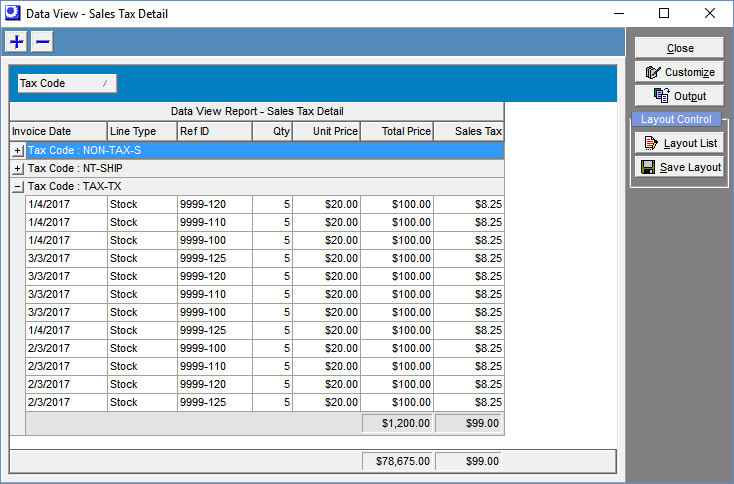
Sales Tax Summary
This data view shows summarized invoice totals within a specified date range. This data view would be used for preparing sales tax reports by tax code. To get a sub-grouping by tax code, drag the Tax Code column heading into the upper blue panel. Standard layouts include:
| • | Summary by Tax Code |
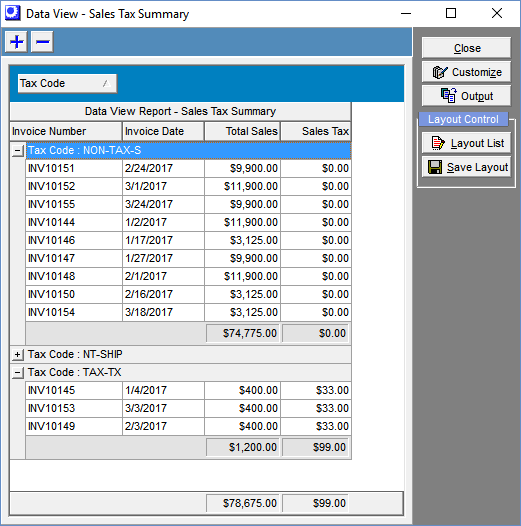
Sales Tax Authority by Invoice
This data view shows invoice line item detail within a specified date range. This data view would be used to audit individual invoices by tax authority. To get a sub-grouping by tax authority, drag the Tax Authority column heading into the upper blue panel. Standard layouts include:
| • | Tax Authority by Tax Code |
| • | Tax Authority by Tax Code Type |
CAUTION: Do not use this data view for sales grand totals because each line item tax code can be comprised of multiple tax authorities, which causes sales grand totals to be inflated. Only use this data view for sales totals within tax authority.
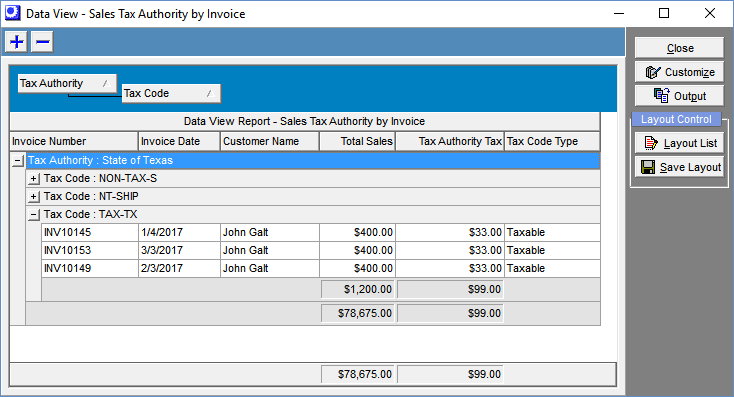
Sales Tax Authority Summary
This data view shows summarized invoice totals within a specified date range. This data view would be used for preparing sales tax reports by tax authority. To get a sub-grouping by tax authority, drag the Tax Authority column heading into the upper blue panel. Standard layouts include:
| • | All Fields |
| • | Tax Authority by Tax Code |
| • | Tax Authority by Tax Code Type |
CAUTION: Do not use this data view for sales grand totals because each line item tax code can be comprised of multiple tax authorities, which causes sales grand totals to be inflated. Only use this data view for sales totals within tax authority.