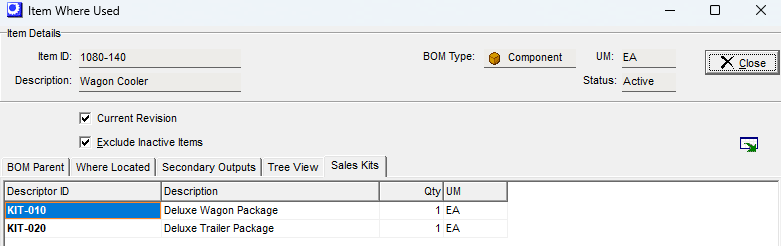(BOM – Where Used)
This screen enables you to get a listing of all BOMs within which a specified component is used.
Link:
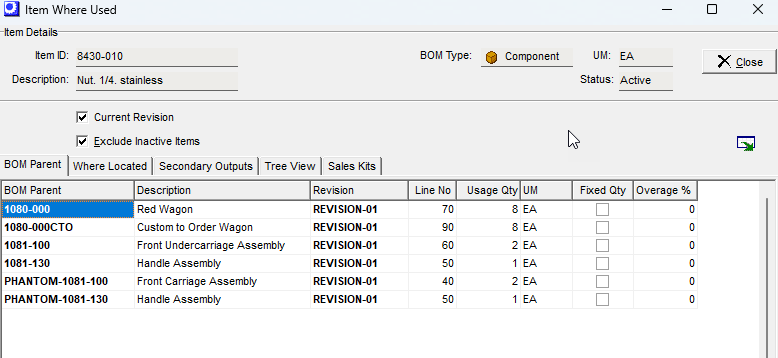
Screen Details
Item or Descriptor Selection
On the opening screen, select the Stock Item or Descriptor option and click OK. You are then presented with a lookup screen for stock item or descriptor selection.
Upper Panel
Item/Descriptor ID, UM, Description, BOM Type, Status
These fields identify the selected component. You can click the button in this field to make another selection from the lookup.
Current Revision
By default, only ‘Current’ status BOM revisions are displayed in the grid below. Clear this checkbox if you wish to include ‘Archive’ and ‘Pending’ revisions.
Output Button
Click this button to launch the Grid Output screen. Buttons in the upper panel of that screen enable you to output the grid contents to an Excel spreadsheet, an HTML file, a CSV file, or to a printout.
BOM Parent Tab
This tab lists the BOM revisions within which the selected component is used.
BOM Parent, Description
These fields identify the BOM within which this component is used.
Revision, Status
These fields display the revision associated with this BOM parent. If the Current Revision checkbox is selected in the upper panel, only ‘Current’ status revisions are displayed. If the Current Revision checkbox is cleared, ‘Pending status revisions are also included.
Line No
This is the component’s line number within this BOM revision.
Usage Qty, UM, Fixed Qty, Overage %
These are the quantity related field values associated with this BOM revision and line number.
Where Located Tab
This tab provides a multi-level view of where in the product structure each use of this component is located.
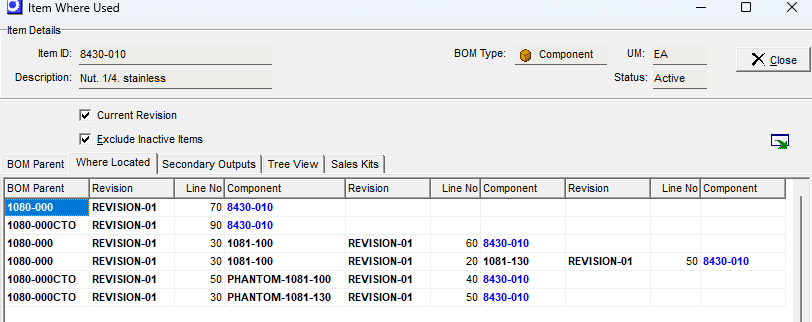
BOM Parent
This identifies the BOM parent at the top of the product structure.
Revision, Line No, Component
Whenever you see these three fields repeated in the grid, it represents another level in the product structure.
Secondary Outputs Tab
This tab provides a view when an item is defined as a Secondary Output in a BOM.
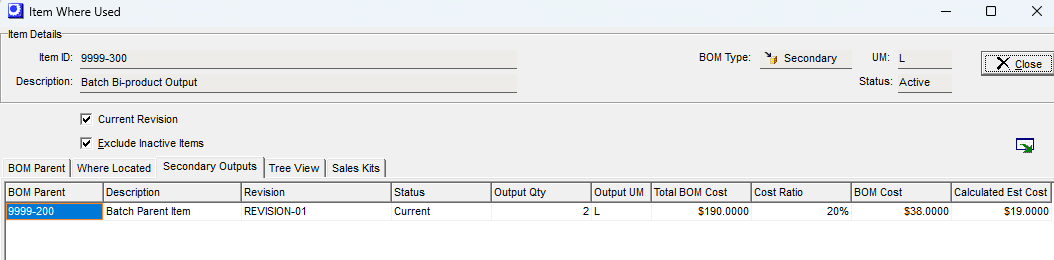
Tree View Tab
This tab provides a multi-level tree view of where in the product structure each use of this component is located.
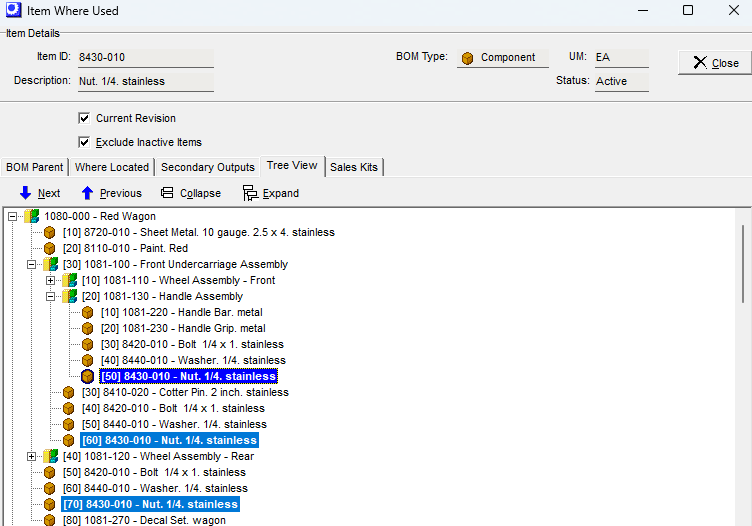
Sales Kits Tab
This tab provides a listing of any sales kits within which this component is used.