
(Jobs – Job Labor - Job Transactions Tab)
All job setup and labor transactions for this job are listed on this tab.
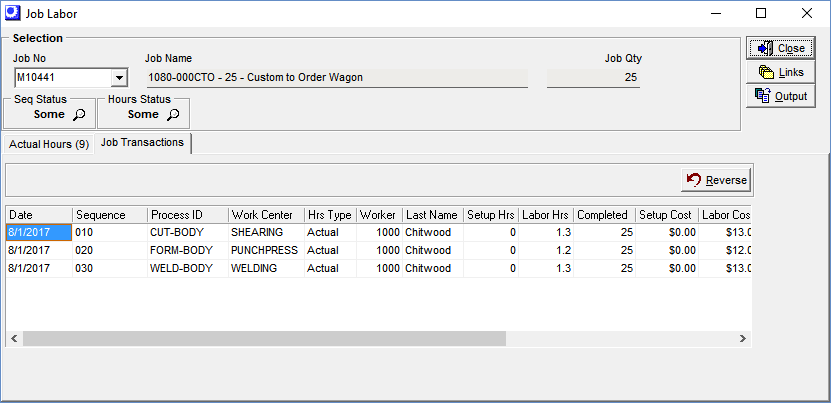
Reversing a Transaction
If any transaction contains errors, you can reverse it by highlighting the transaction and clicking the Reverse button.
You are presented with this screen. For audit trail purposes, the original transaction remains and the program creates a separate reversal transaction.
Normally the date of the reversal transaction would be today’s date, which is the default value displayed in the Reversal Date field. You can, however, select an earlier date, provided that it is not prior to the system-wide Financial Cutoff Date.
Once date selection is completed, click the Reverse Transaction button. You will now see your transaction listed on the Job Transactions tab, highlighted in red to identify it as a reversal transaction.
