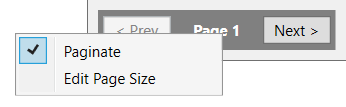(Purch – PO Schedule - Subcontract)
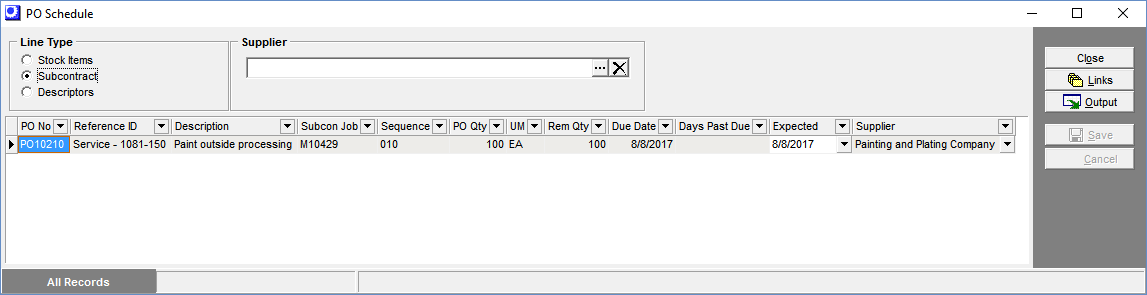
Screen Details
Grid Fields
PO No
This number identifies the purchase order.
Reference ID, Description
These fields identify the PO line item.
Subcon Job, Sequence
These fields identify the job and routing sequence to which this PO line is linked.
PO Qty, UM
This is the original order quantity and unit of measure.
Rem Qty
This is the remaining quantity, which is the original order quantity less receipts to date.
Due Date
This is the line item’s scheduled due date. This date cannot be changed within this screen and can only be changed within the purchase order itself.
Days Past Due
A value on this field means that the current date is ‘X’ calendar days past the PO line’s Due Date, which indicates a late PO. Possible actions include:
Apply pressure on the supplier
When a PO is late you can contact the supplier and apply pressure to expedite delivery.
Update the Expected date
If the supplier furnishes you with a firm delivery date, you can update the PO line’s Expected date.
Expected
By default, this date is equal to the Due Date. When a PO is late, however, and the supplier gives you a firm delivery date, you can specify that date in this field for reference.
Supplier
This is the supplier associated with this PO. You can click the down arrow in this field to display the supplier’s contact details stored in the PO header screen.
Pagination
Pagination status is found in the lower left hand portion of the screen.
NOTE: Column sorting and output options will only work on the dataset displayed per page.
•To remove pagination and display all records, right click on the page and uncheck the Paginate option.
•To change the page size, right click on the page and select Edit Page Size.