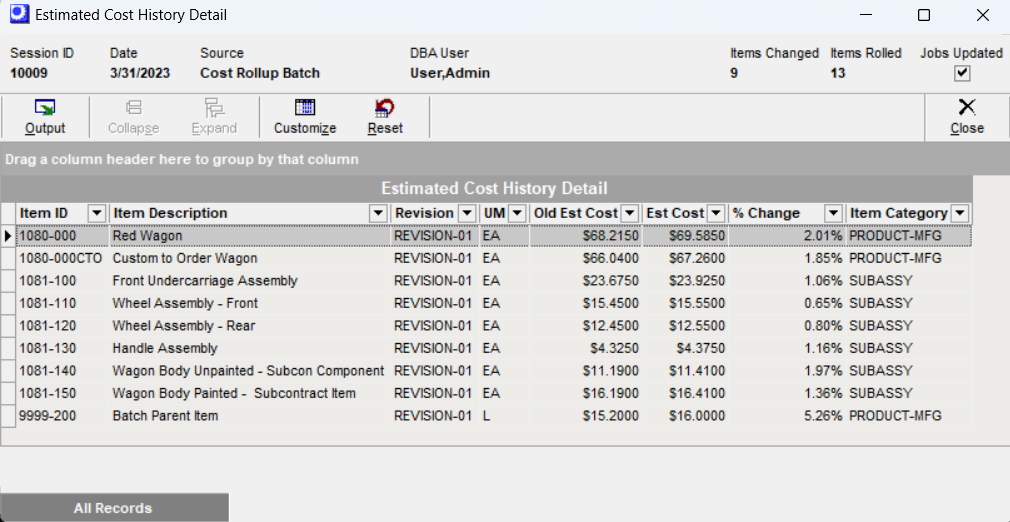BOM > Estimated Cost History)
This screen is used to view the history of changes to Estimated Costs.
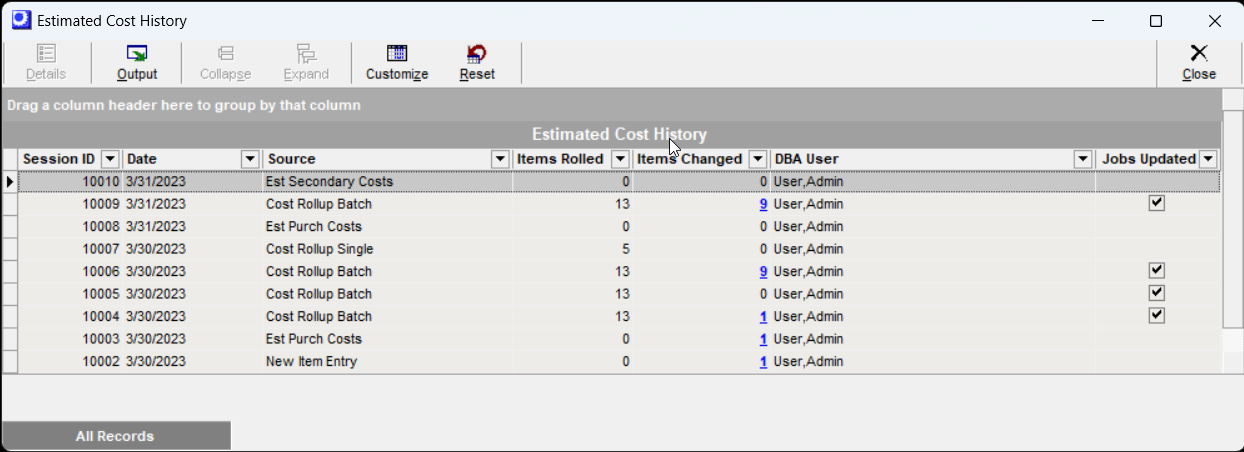
Grid Fields
Session ID
This is a system generated ID number for the batch of transactions.
Date
The transaction date of the change in Estimated Cost.
Source
The event that triggered the change in Estimated Cost. Here are a list of potential Sources:
Cost Rollup Batch
Cost Rollup Single
Est Purch Costs
Est Secondary Costs
New Item Entry
BOM Routing Change
BOM Components Change
BOM Cost Ratio Change
BOM Revision Update
Items Rolled
The number of item's rolled up in the BOM Cost Rollup screen for both the Cost Rollup Batch and Cost Rollup Single sources.
Items Changed
The number of Items that had a change in their Estimated Cost. You can actively drill through to the Estimated Cost History Detail from this field.
DBA User ID
The DBA User that performed the action
Jobs Updated
When checked, the Est Costs for un-released Jobs (NEW status) were updated.
Estimated Cost History Detail
Accessed from the Items Changed field of from the Details button in the header. This will list all item IDs that had a change in Estimated Cost and provide a reference for the scale of the change. It is a good practice to always review the scope of a change to ensure that the % Change appears reasonable.